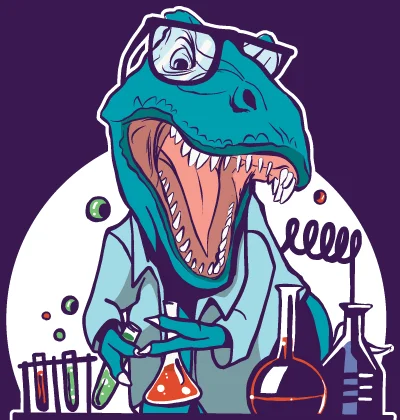What causes lead to a hard drive fails? Know it, before it happens!
How can you predict, that hard drive will fail? Knowing the causes!
In this article you will find out:
- the most widespread reasons for hard disk fail
- types of hard drive failure
- how DiskInternals can help you
Are you ready? Let's read!
2 kinds of hard drive failure
You can face two types of hard disk damage: physical and logical.
As for the physical failure of the disk, it is associated with the application of mechanical damage to the device due to its negligent use. You may also damage the components of the hard disk accidentally and unintentionally. Any part of the disk can fail, such as electric motors, head, drive, etc.
With logical errors, things are different. Here, the whole problem is file system corruption. This can happen due to accidental deletions of system files, incorrect formatting of the disk, virus attack, etc.
Let’s take a closer look at what causes a hard drive to fail.
Cause 1. Superfluous heat
If you use the computer for a long time at high temperatures, it may well lead to a hard drive failure as much as other computer parts like the motherboard or processor.
If at the same time you have problems with the cooling system of the computer, damage to the hard disk is provided. This refers to the physical type of damage.
Cause 2. Power surges
If you have frequent power outages, be prepared for problems with your hard drive and computer as a whole. This also applies to lightning strikes.
Power surges cause system failure due to physical damage to the hard disk. Therefore, if you know that you will be subject to a sudden power outage, better take care of the voltage distributor or - in general, at this time - do not work on the computer.
Cause 3. Magnet and magnetic fields
If you ever saw Breaking Bad, then you know that magnets are harmful to your hard drive.
A physical type of hard disk damage includes any magnet. Keep them away from your computers, as the result of their interaction is unpredictable but, in any case, unfavorable.
Cause 4. Manufacturer’s defects
A factory defect is most often detected immediately after purchase, or shortly after purchase.
This reason is easily solved, since you can, under warranty, change the defective product to a new one or return the money. Sometimes, even the most proven manufacturers can make a mistake, so there is nothing to be surprised about. These causes of hard disk failure are also related to the physical.
Cause 5. Mechanical damage due to “ages”
Perhaps, the service life of the hard drive has come to an end and some of its parts have simply worn out.
For example, the head has ceased to rotate, the motherboard is damaged, and so on. Bad sectors are getting bigger and the hard drive stops working correctly. About these causes of a hard disk failure, users often forget and break their heads, and what happened? It stops functioning properly. Therefore, check the life of your hard drive; perhaps this physical damage is simply inevitable due to its “age.”
Cause 6. Mechanical damage due to impact
These causes of a hard drive crash are more connected with laptops, as it is their users who often throw them on the bed, the sofa, uncarefully transport them in cars, use them as luggage in airplanes, etc.
All these situations are fraught with laptop shocks and this, in turn, adversely affects the hard disk, since it's component parts are very fragile and are afraid of any collisions and impacts. To avoid this type of physical damage to the hard drive, you need to carefully treat your computer and laptop.
Cause 7. Mechanical damage due to water
If water gets on the computer or laptop, it is fraught with a short circuit, and most likely you will see smoke from the computer.
These causes of a hard drive crash are hazardous, as users often dry the computer, the hard disk, and then try to use them again. But by doing this, you are at great risk of losing all data from the hard disk as a result of its physical breakdown. Therefore, do not take any action at the contact of water and computer; it is better to provide this business to professionals.
Cause 8. File system damage
File system damage is one of the logical causes of a hard drive crash. This can happen for a variety of reasons:
- virus attack or malware damage,
- system failure,
- improper shutdown of the computer,
- accidental deletion of important registry files, etc.
Cause 9. Deletion error
You can accidentally delete important files or change their location without knowing it.
Or, for example, independently reinstalling the operating system; thus causing mistakes. As you can see, most often, human factors are still the major causes of a hard drive crash.
When data recovery software can help?
Basically - in logical damage. But with physical damage, data recovery is still possible. If, after physical damage, your computer does not turn on, you can try to remove the hard drive and use a USB box to connect it to another computer.
The best software is DiskInternals Partition Recovery - a professional program that aims to recover files of any type and size. This application works on each of the hard disk partitions, which allows you to find the maximum amount of information. If you are recovering data from a hard drive for the first time and are afraid that you will do something wrong, do not worry. DiskInternals Partition Recovery took care of you and installed several reliable Recovery Wizards (Partition Recovery Wizard, NTFS Recovery Wizard, and FAT Recovery Wizard) that will help you at all stages of working with the application. There are 3 modes of the wizard: “reader,” “uneraser,” and “recovery.” In other words, you can open files like in Explorer and recover data.

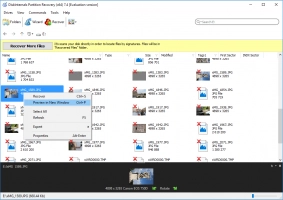

This software works with many file systems: ReFS, UFS, HFS, NTFS, FAT, EXT2/3/4, ReiserFS, Reiser4, and XFS. DiskInternals Partition Recovery offers to use the free promotional version, and only after you understand that this software suits you completely, you need to purchase a license and enter the license key.
Therefore, if there is at least one chance to recover data from the hard disk, feel free to proceed! Good luck!