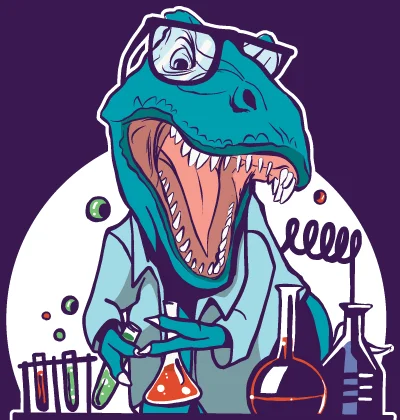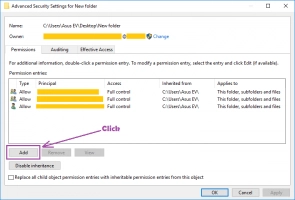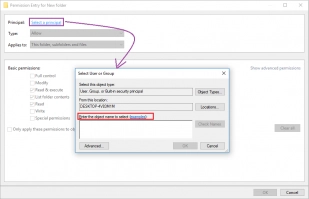What to do when the folder access denied
Here you will find out:
- why the destination folder access is denied
- 4 methods on how to solve this problem
- how DiskInternals can help you
Are you ready? Let's read!
Why was folder access denied?
The “folder access denied” error is not widespread enough for every user to know about it. Nevertheless, if you are reading this article, it has affected you and you might be confused.
So, the destination folder access denied issue may happen due to:
- Insufficient rights and permissions
- Damage to (or encryption of) the file on the grounds of a system failure or virus attack
- Maybe you do not own these files and folders
Depending on the foundation, you will find your way to solve the error folder access denied.
The first thing to do!
In this situation, you first need to know if you are an administrator on this computer. Since only an admin has the right to make changes on the computer, if you are not an administrator, then your rights are limited.
Solution 1. Change folder ownership
It may happen that you are not the owner of this folder. But that can be fixed! Change the ownership to you and the error folder access denied will disappear.
How to do this:
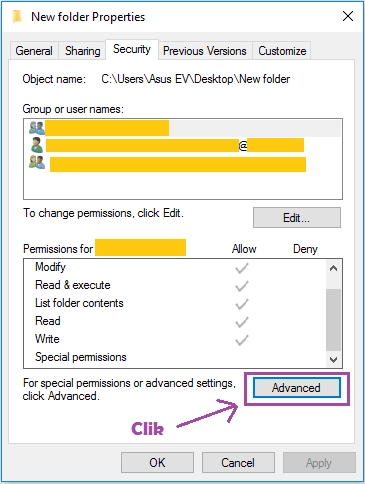
Select the problem folder by right-clicking on it. Choose the Properties and then - Security tab. At the right lower corner of this window, tap on Advanced. A new dialog box will appear; pay attention to the Owner line and, opposite it, click on Change.
The window "Select User or Group" will open. Type on the keyboard your user name and click OK. Now, return to the Advanced dialog box and put the tick next to “Replace all permission entries ...” and click OK.
It is recommended to reboot the PC/laptop and then check if the folders are accessible now.
Solution 2. Get rid of encryption
If folder access is denied due to its encryption, you can check it right now: right-click on the file and select the Properties tab from the list.
Choose the General -> Advanced tab. Now carefully look at the new window: at the bottom will be the line "Encrypt contents to protect data"; see if it is active. If yes, you are out of luck; the previous user encrypted the folder and only they can fix it using a special individual certificate.
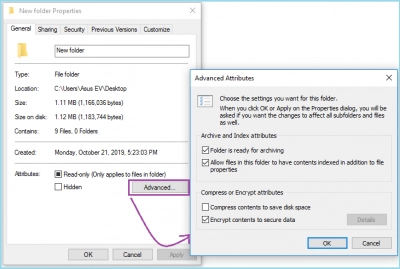
All you have to do is find this certificate and decrypt the folder.
Solution 3. What about permissions?
The authority you possess can also be easily checked in the Properties section of the write-protected folder.
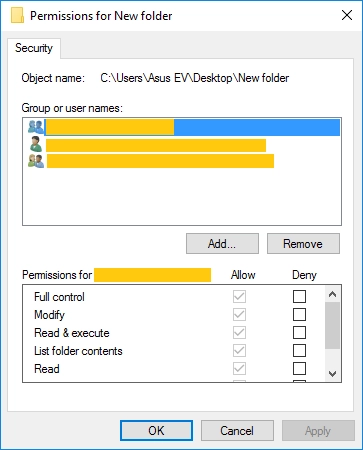
Then you need to go into Security and pay attention to what permissions are available for the administrator. If only reading is available, then this may be the cause of the problem because in this case, you can see the folder, but you can’t do anything with it.
Full control can solve all the problems associated with folder access being denied in Windows 10.
Solution 4. Use reader mode in Partition Recovery
DiskInternals Partition Recovery software can help you perfectly and you won’t have to deal with the “folder access denied in Windows 10” error.
There is a reading mode for inaccessible files; you can calmly open any protected folder and get acquainted with its contents. The application will open a file of any type, so don’t even worry about it. Thought out to the last detail, the Recovery Wizard will show you all the possible functions of the program and help save files if necessary.
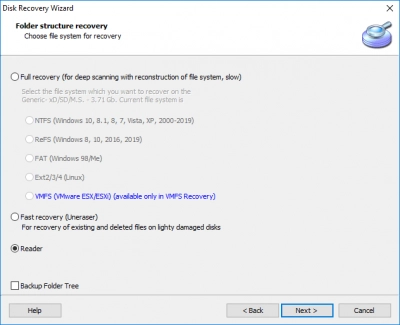
Also, DiskInternals Partition Recovery is compatible with many file systems: HFS, FAT12, ReFS, UFS, NTFS, etc.
You can use a free trial version of the program; if there is no need to save the found files, this version will be enough. In the event that saving is mandatory, you will have to buy a license (plus the company will give you nice bonuses).
Therefore, this is a win-win option and perhaps the most affordable at the moment.
Related articles
- Best Free Partition Recovery Software for Windows (2024)
- What should you do in case of srttrail.txt error in 2024?
- If you Need to Format SD card to FAT32 in Windows 10 in 2024
- How To See Deleted Reddit Posts? Best Metods For 2024
- How to Recover Permanently Deleted Folder on Windows 10/11 (2024)
- External hard drive: Access is denied
- How to Fix a Corrupted External Hard Drive at Home in 2024
- Seagate external hard disk light blinking but not detecting
- Convert RAW to NTFS in 2 Steps!
- How to boot Last Known Good Configuration on Windows 10, 11
- Fix Windows 10 Error code 0xc0000034⠀
- How to Recover Ransomware Encrypted or Deleted Files After Attack
- The operating system is not presently configured to run this application
- How to Fix Error Code 0xc0000428 BSOD on Windows?⠀
- How To Know If SSD Is Dead?
- Solved 2024! Fix a dead external hard drive and restore files
- Reset to device,\device\raidport0
- How to Fix Error Code 0x80070422 in Windows 10⠀
- Seagate external HDD not showing up in Windows 10? Solved!
- 9 Best Hard Drive Repair Software for Windows in 2024 (Free & Paid)
- Hard Drive Won't Boot in Windows 10/8/7? How to Fix It in 2024
- Detailed guide on how to format a write-protected USB drive
- How to Recover Data from Dead Laptop SSD in 2024
- FREE Hard Disk Repair Software for HDD Repair
- [SOLVED 2024] Attempted to Write to Read-Only Memory Issue
- Bootmgr Image is Corrupted - What to do next? 2024 fix
- RAW SD Card Recovery in 3 Steps [2024]
- How to Recover Deleted Files after Windows 10 Update (2024)
- Everything you need to get rid of 0x80072ee2 error consequences
- How to unpartition a USB drive
- How to Fix DDE Server Window Error Preventing Shutdown on Windows PCs
- [Windows 10] Format flash drive to FAT32
- You Don't Currently Have Permission to Access this Folder
- Cyclic Redundancy Check Data Error - Solve It In 2024!
- Code 45 in 2022
- If Windows 10, 11 wont boot after update
- If Windows 10, 11 stuck before login screen
- Failed to enumerate objects in the container
- If you get “store data structure corruption” problem
- How to Fix Windows 10 Unidentified Network Issue
- Error 0x80240034 in Windows Update - How to Fix It (Solved)
- If winload.exe missing on Windows
- How to Fix Windows Store Error 0x80073cf9?⠀
- Can't Remove Bluetooth Devices in Windows
- Service Host Sysmain
- How to fix Update Error Code 0x8007001F in Windows 10⠀
- External hard drive repair software [2024]
- How to fix ASUS motherboard not detecting SATA hard drive issue
- [Solved!] Offline startup repair cannot repair your PC
- Fix 100% Disk Usage in Windows 10 in 2024
- Disk Boot Failure error
- Fatal device hardware (0x800701E3) error
- How to enable hosted network support in Windows 10?
- If You Cannot Access USB Drive on Windows 10
- Runtime error r6025
- [SOLVED] Install an Operating System on Your Hard Disk Issue
- Error Code 0xc0000005 in Windows 10? Fix it!
- Accidentally Formatted/Deleted Recovery Partition
- FIX: Windows Cannot Install Required Files 0x8007025D⠀
- If the USB thinks it's a CD drive
- Here is How to Deal With Windows 10, 11 Yellow Screen Issue
- Windows cannot open D:\Sources\Install.wim
- How to Recover Data from USB Partitions 2024
- Error 15 on Windows and how to fix it in 2024
- Idp.generic virus
- How to shutdown Windows without updating
- Please login with administrator privileges and try again
- Fix This Device is Currently in Use issue
- How to Fix Confirm Form Resubmission on Refresh?
- How to Fix the Requested Operation Requires Elevation Error on Windows 10/11
- What should you do if the cursor disappears? 2024 solution
- How to Repair Virtual Disk VHD file⠀
- Best Data Recovery Software for Windows (2024)
- Methods to Fix Stop 0x000000f4 Blue Screen Error [2024]⠀
- 0x00000109 Error Blue Screen - 5 Steps to Fix it [2024]⠀
- Fix blue screen stop 0x0000003b [2024]⠀
- Fix 0x80070002 Windows Update Error in 2024
- Fix 0x80080008 Windows Update Error in 2024
- Fix Windows 10 Update Error 0x8024a105 in 2024
- Fix 2024: Windows Update Error code 0x80070490
- If A disk read error has occurred in 2024
- Bad pool header and how you can deal with it in 2024
- Best Damaged Hard Drive Recovery Software in 2024
- Best Hard Drive Data Recovery Services in 2024
- Best Wii Emulators For Windows in 2024
- Bootmgr is Missing
- What To Do If You Cannot Extend Volume in 2024
- Fix Ce-34878-0 error on PS4 in 2024
- CHKDSK commands in 2024
- PC randomly freezes? The 2024 solutions for Windows!
- How do I interact with the crdownload file in 2022
- How to Recover Data from a Dead External Hard Drive and Repair It (2024)
- What should you do if the Epic Games launcher is not working in 2024?
- If “Error Code 0x80004005. Unspecified error” appears in 2024
- External hard drive not showing up? Fix it in 2024!
- External hard drive having ‘the parameter is incorrect’
- Fix broken registry items in 2024
- Error 0x80070570
- Here is How to Uninstall Segurazo in 2024
- How to Partition A Hard Drive in Windows 10/11
- How to Recover Data from Crashed Hard Drive - FAST in 2024
- Recover lost.dir files android Device (2024)
- Recover formatted partition free | How to Recover Files after Partition Formatting [2024]
- PS4 corrupted data - 2024 fix
- How to Recover Data from a Formatted Hard Drive in 7 Steps (2024)
- How to Recover Data From SSD Hard Drive in 2024
- Recover Data from WD My Passport Hard Drive - 2024
- How to recover deleted files on Windows 11 (2024)
- How to Recover Files After Factory Reset on Windows (2024)
- Signs Your Hard Drive Is Failing in 2024
- Best Free Partition Recovery Software for Windows 7 in 2024
- How to fix black screen with cursor in Windows 10/11 in 2024?
- Windows 10 freezing 2024 fix
- Windows Update cannot currently check for updates issue
- Windows update is stuck
- How to Recover Data from a Dead or Failed Hard Drive
- Free damaged partition recovery software
- Advapi32.dll not found
- Deleted Partition Data Recovery Software Free Download
- How to Fix the Specified Disk Is Not Convertible
- [Windows] Recover an unallocated partition today
- How to Fix a Crashed Hard Drive on Your Own
- How to Recover Files Deleted by McAfee
- How to Recover Deleted Files Without Backup in Windows 10/11
- Solving the DDE Server Window Error during Shutdown on Windows PCs
- A Step-by-Step Guide to Starting Windows 11 in Safe Mode
- Enabling Secure Boot in User Mode: A Step-by-Step Guide to Fix the Issue
- How to Fix the “Critical Structure Corruption” Error in Windows 10 and Recover Data
- How to Recover Data from a RAW Hard Drive - Raw Partition Drive Recovery
- How to Fix 'Download Error 0x80248007' on Windows: A Complete Step-by-Step Guide
- Start Menu & Taskbar Not Working on Windows 10: A Comprehensive Guide to Fix It
- How to Restore Hard Drive Partitions on Windows?
- When you need to format the Windows 10, 11
- How to fix the 0x0 0x0 Error Code in Windows 10/11
- If your computer won't boot from USB
- What should you do if Chrome keeps crashing Windows 10, 11?
- Bootable Partition Recovery Software
- Recovering Data from Crashed Hard Drive: Safe
- Recover Lost or Deleted Partition
- Windows 10 update 0x800705b4 - Fix error code⠀
- About Windows Update loop
- If you tired from automatic updates on Windows 10
- Fix the Issue: We Couldn't Update the System Reserved Partition
- What to Do if Chrome OS is Missing or Damaged?
- What if Chrome didn't shut down correctly in Windows 10, 11?
- How to recover uninstalled programs
- FIX: Error 0x8024001 in Windows 10/11 Update⠀
- Windows was unable to complete the formatting? Cope with the problem!
- Guide on how to activate partition
- How to edit boot.ini: step-by-step guide
- Issue: disk offline signature collision
- How to fix Kernel32.dll error
- How to check hard drive health?
- Diskpart Commands Overview
- How to Use Bootsect
- What causes lead to a hard drive fails?
- SFC Commands Review
- Clear RAM on Windows 10
- GPT partition style
- Can't delete a file
- Partition a hard drive on Windows 10
- Need to Install Windows 10 on the External HDD?
- How to Recover a Hard Drive That Won't Boot
- Windows Update Error 0x80070424
- If a cloned SSD won't boot
- [SOLVED] How to Recover Files from a Hard Drive that Won't Boot
- Here is How to Initialize SSD Properly
- Recover Overwritten Files: All You Need to Know
- Your device is missing important security and quality fixes
- Unlock: The drive where Windows is installed is locked
- Free Partition Recovery Tool
- Sedlauncher.exe: What is it and How to Fix High CPU Issue?
- Winload.efi error on Windows 10/11
- JavaScript error occurred in the main process
- [Windows 10, 11] Critical process died? Fix it!
- 0x80070570 error occurs: your actions
- Critical error your Start Menu isn't working
- SSD is not showing up in BIOS? Fix it now
- [Solved!] USB drive not recognized. Only workable solutions
- How to Use Win32 Priority Separation
- How to delete an EFI System Partition
- What is WaasMedic.exe?
- [Windows 10, 11] There was a problem resetting your PC error
- How to fix Windows Update Error 0x800703e3⠀
- 0x80070005 in Windows 10
- 0xc0000225 Windows 10 Error Code - How to Fix it
- Download KB4474419, KB4490628, and KB4484071
- How To Fix Windows 10 Update Error 0xc1900107?⠀
- How to Fix Windows Update Error 0xc19001e1⠀
- What should you do in case of the ‘Device not migrated’ issue?
- Recovery Unformatted Partition | Unformatted External Hard drive
- Whea_uncorrectable_error windows 10 - Fix it⠀
- Please insert a disk into USB drive
- The File System Type Is RAW
- Windows 10 stuck at getting ready
- Code Kmode Exception Not Handled
- Can't Restore Mac from Time Machine
- Localbridge.exe error in Windows 10
- Control-Alt-Delete combination is not working
- Couldn't Create a New Partition or Locate an Existing One
- Xbox Console Companion is not working
- IAStorDataSvc in Windows 10
- Windows 10 does not have a digital output device
- Computer won't wake up from sleep Windows 10
- Win32: Bogent Threat
- Fix Windows 10, 11 video scheduler internal error
- DISM Restore Health Tool
- Use Dreamcast Emulators with no threat
- HAL initialization failed
- Vulkan Runtime Libraries
- Windows Modules Installer Worker high CPU issues
- Moving hard drive to new computer
- Windows 10 quick access is not working
- 0x80070003 issue
- 0x80240fff in Windows 10⠀
- Windows doesn't have a network profile for device
- USB device connected to computer is malfunctioned
- Process1_initialization_failed issue
- Second Monitor is Not Detected in Windows
- Find and Change iTunes Backup Location
- Windows 10, 11 Start Menu Critical Error
- Windows 10 is not detecting a second monitor
- 0xc0000185 error
- Maxtor Hard Drive Recovery
- Thumbnails are not showing in Windows 10
- Resource Protection could not perform operation
- Windows 10, 11 Start button is not working
- Discord screen share and audio are not working
- This File Does Not Have A Program Associated With It
- Perform a Clean Boot on Windows 10, 11
- Partition Recovery replaced Fat Recovery
- Bluetooth audio stuttering in Windows 10
- Windows delayed write failure
- File Association Helper in Windows 10, 11
- Change Drive Letter in Windows 10, 11
- Server Message Block Protocol
- Create or remove Administrator Account in Windows
- Change directory in cmd Windows 10, 11
- The Active Directory Domain Services are Currently Unavailable
- You Need Permission to Perform This Action
- Windows can't find one of the files in this theme
- Code Execution Cannot Proceed Because of Msvcp140.dll
- The code execution cannot proceed
- Xbox 360 emulators for PC
- New hard drive not showing up in Windows 10
- Windows service registration is missing or corrupt
- PS4 SU-30746-0, SU-42118-6 Error Codes
- Folder keeps reverting to read only
- How to use a hard drive reader
- What are Win dump files
- Clean up WinSXS folder on Windows 7, 8
- Create a Windows 10 recovery disk from another computer
- Windows could not start because the following file is missing
- How to update BIOS
- LaCie External Hard Drive Recovery
- Client Server Runtime processes high CPU usage issues
- Application was unable to start correctly (0xc0000005)
- Windows Media Player server execution failed in Windows 10, 11
- How to get rid of dev error 6068
- Windows cannot run disk checking on this volume
- KB5001330 Windows 10 update
- What should you do if Windows 10, 11 backup is not working
- We couldn't complete the updates undoing changes
- BOOTMGR is compressed
- How to get help in Windows 10
- Side by side configuration is incorrect
- You must enable system protection on this drive
- Page fault in nonpaged area Windows 10
- Don't have permission to save changes to this file
- What should you do if you forgot your Windows 10, 11 password
- The disk does not have enough space to replace bad clusters
- Disable Driver Signature Enforcement in Windows 8, 10
- How to disable UAC in Windows 10, 11?
- Windows resource protection couldn't perform requested operation
- Failed to transfer logged messages to the event log with status 50
- Cumulative update for Windows 10 version 1909 failed
- Don't have permission to save in this location in Windows 10
- Secure your data while dealing with 2000-0151 error
- The program can't start because msvcr71.dll is missing
- Searchui.exe still running even after you disable it
- You need to format the disk in drive X: before you can use it
- Step-by-step guide on how to work with Windows ink
- You do not have permission to save files to this location
- Antimalware Service Executable isn’t working correctly
- The action cannot be completed because the file is open in system
- The code execution cannot proceed because xinput1_3.dll was not found
- Windows 10 defrag
- Windows could not automatically detect this network's proxy settings
- System thread exception not handled (bcmwl63a.sys)
- Application has been blocked from accessing graphics hardware
- Should you delete hiberfil.sys file?
- D3dx9_43.dll error
- This file doesn't have associated program
- We couldn't install some updates because the PC was turned off error
- Windows resource protection could not start the repair service
- Java is not recognized
- How to Fix Windows Update Error 0x80070057?⠀
- [Error] WD Passport Not Recognized
- How to fix Windows Store error code: 0x803fb005?⠀
- What should you do in case of ‘err_empty_response’?
- Partition loss problems on Windows 10?
- Fix Windows Update error 0x80080005⠀
- Fix error 0xc004f074 in Windows 10⠀
- Fix error 0x80131500 now!
- Fix: Windows Update error code 0x800706ba in Windows 10⠀
- FIX: Windows Defender error code 0x800704ec⠀
- How to Fix: Windows Detected a Hard Disk Problem⠀
- Hard Drive Repair and Bringing Files Back
- Get rid off error loading operating system
- How to repair SATA Hard Drive?⠀
- How to Fix Bad System Config Info Error
- How to Cope with Dell Error Code 2000 0141
- Quick Fix SSD Not Showing up in Windows 10⠀
- What should you do if you can't reset your Windows 10, 11 OS?
- How to restore Windows 10, 11 system: only workable solutions
- If Windows 10, 11 doesn't recognize hard drive
- How to uninstall Windows 10, 11 update without data issues?
- The Invalid partition table error on Windows 10, 11
- Best ways to disable startup programs in Windows 10
- If you want to stop Windows 10 update in progress
- Here is how to create and use a restore point in Windows 10, 11
- Make a Windows 10, 11 bootable disk
- Learn how to deal with bad pool caller error in Windows 10, 11
- How to Fix Windows 10, 11 Explorer.exe Errors
- How to Use a Duplicate File Finder in Windows 10
- Fix Windows 10, 11 dwm.exe Error Now
- Fix Issue when CPU at 100% all the time on Windows 10
- Fix dpc_watchdog_violation Windows 10, 11 Error Now!
- How to fix the Windows 10, 11 that won't shut down
- How to use dual boot on Windows 7 and 10 safely?
- What to Do if Alt-Tab is Not Working in Windows 10, 11
- Here is everything you need to know about twinui in Windows 10
- What to do if Windows 10, 11 Remote Desktop is not working?
- How to provide a memory test in Windows 10
- What to Do in Case of 0x803f7001 Windows 10, 11 Error
- Here is how to change administrator on Windows 10, 11 safely
- If you cannot login to Windows 10, 11
- What should you do if sound is not working in Windows 10, 11?
- Stop Windows 10, 11 from Restarting: The Best Methods!
- Here is How to Update NVIDIA Drivers in Windows 10, 11
- Make your computer faster! Windows 10, 11 refresh
- Windows 10, 11 Action Center is missing: your actions?
- What to do if Bluetooth is Not Working in Windows 10, 11
- About Windows 10, 11 recovery mode
- When This PC can’t be upgraded to Windows 10, 11 issue appears
- How to work with Windows 10, 11 on ARM
- Here is how to clean Registry in Windows 10, 11
- Windows 10, 11 won't update
- How to use Windows 10, 11 compatibility tester properly
- Step-by-step guide on how to auto login Windows 10, 11
- How to Backup in Windows 10, 11?
- If the folder has disappeared in Windows 10, 11
- If Windows 10, 11 Installation is Stuck
- What should you do if Windows 10, 11 settings won't open?
- Here is how to reset Windows 10, 11 with no harm to your data
- Repairing of Corrupted Hard Drive
- USB device not recognized? The solutions are here!
- Black Screen of Death and How to Fight It
- Fix 0xc00000e9 error in Windows! The best solutions
- Windows cannot access the specified device? Fix it!
- The best, most reliable software to recover files from a corrupted hard drive
- If the directory name is invalid
- Merge partitions in Windows 10
- Why the Hard Drive Clicking Happens and How to Fix It
- Change a boot drive in Windows 10
- Need to flush DNS cache? Learn how to do it safely
- 0xa00f4244 error occurs: your actions?
- Guide on How to Repair Windows 10, 11 Without Harming Your Data
- PS4 database is corrupted? Fix it now!
- What to do if PS4 safe mode is not working?
- Here is how to use external hard drive on PS4
- Here is how to fix Wldcore.dll issues
- Here is everything you need to know about DRAMless SSD
- Best command prompt tricks to use in data recovery
- What to do if the touchpad scroll is not working?
- Here is how to factory reset Surface Pro
- Here is how to use PS4 extended storage
- What to do if Desktop icons keep moving after OS restart?
- What to do if Chromebook won't turn on?
- How to interact with Removable Storage Devices Folder?
- Here is Everything You Need to Know About CLI
- Here is How to Interact with HxTsr.exe
- What to Do if a Folder with a Question Mark Appears on Mac?
- What to Do if YouTube Audio is Not Working?
- Show hidden files in Windows 10
- An algorithm, if file record segment is unreadable
- Error: irql_not_less_or_equal on Windows 10? Not a problem!
- HDD Data Recovery from Unallocated Space
- [Error] The volume does not contain a recognized FS
- If the Computer Freezes When Playing Games
- How to disable MS compatibility telemetry on Windows10
- Partition Recovery Guide in pictures
- Drive is Not Accessible? You Can Fix It!
- 0xc1900223 error occurs: your actions?
- How to Unpartition an External or Internal Hard Drive
- 2000-0146 error occurs: your actions?
- How to use the DIR command correctly?
- How to run Windows memory diagnostic?
- What should you do in case Steam won't open?
- How to reset BIOS
- Here is how to disable Cortana without any harm to your data
- Right-click not working
- What should you do in case of Steam Disk Write Error?
- Fix Windows 10 green screen error now!
- “Is it possible to fix the reallocated sector count issue
- Here is everything you should know about Runtime Broker
- How to deal with rgss202j.dll error?
- Here is everything you need to know about AppVShNotify.exe
- How to fix error code 0x80070035?
- How to uninstall Microsoft Edge and keep your data safe
- Here is how to disable Software Reporter Tool
- What is unsecapp.exe, and how should you interact with it?
- How to disable igfxtray with no harm to your data?
- Here is how to move OS to SSD using system options
- This App Can't Run on Your PC? Fix it now!
- Fix dxgmms2.sys error now!
- Unexpected Store Exception issue occurs: your actions
- Speakers Failed to Play Test Tone in Windows 10? Fix it Now!
- What should you do if Windows Update Service is missing?
- Windows Memory Diagnostic Tool Stuck? Fix it Now!
- File Explorer not opening: how to fix it?
- The remote device won't accept the connection? Fix it now!
- Your location is currently in use: how to fix this issue?
- What to Do if Steam is Not Updating Games
- This PC Can't Run Windows 11. Fix it Now!
- What to Do if the Xbox App is not Working
- What to Do if APC Index Mismatch Stop Code Appears
- Windows Defender Blocked by Group Policy: Fix it Now!
- Here is How to Deal with System Error 5
- Fix Windows Connection Error 651 Now!
- How to interact with SysWOW64
- Fix PS4 e-82106o4a error code
- Here Is How To Fix Net::Err_Cert_Date_Invalid Issue
- Here is how to restart Windows Explorer
- What to do if wireless capability is turned off
- Audio Services not responding: fix it now!
- Fix PS4 np-36006-5 issue now!
- Here is how to fix pr_connect_reset_error
- How to reset PS4 properly
- SSD types: how to choose yours?
- Fix Searchprotocolhost.exe issues now
- Let’s compare: SATA vs NVMe
- Pfn_list_corrupt in Windows 10? Fix it now!
- Сorrupted Hard Drive - What To Do Now?
- [Solved!] External hard drive not detected
- Can't format an SD card? Solve your problem now!
- Unable to reset the PC: a partition is missing
- Here is how to fix file system error -805305975
- If you get DISM Error 87
- Here is what to do if Driver Verifier has detected a violation
- How to Deal with Error Code 0x80004002 in Windows 10?
- What to do if CANNOT START THE PS4 issue happens
- Solutions for Faulty Hardware Corrupted Page Error
- GPT: What Is It Meaning?
- When network drive is not showing
- How to unlock the SD card and access the data
- Fix user profile service sign-in failure on Windows10 now!
- What to do in case of External Hard Drive I/O Error?
- What if Windows Security asks to enter network credentials?
- Here is How to Deal With System Requires SMB2 or Higher Issue
- Here is What to Do if Windows Rollback is Not Working
- 'Driver overran stack buffer' error occurs. Your actions?
- Here is how to deal with 'Avchrome.dll is missing' issue
- ‘Dns_probe_finished_bad_config’ issue occurs: your actions?
- How to Install Windows 10 From a USB
- Why does wdf01000.sys BSOD error occur on my computer?
- MACHINE_CHECK_EXCEPTION error occurs: your actions
- How to Fix There are Currently No Power Options Available Error
- Error Code: 224003. Fix it Now!
- What to Do if You Can't Type in Windows Search
- Intel Optane Memory Pinning Error Occurs: Your Options
- What to Do if the Wi-Fi Network is Not Showing Up
- Fix Windows update error 80073701 now!
- Instup.exe leads to high CPU usage? Fix it now!
- What should you do in case of 'err_cache_miss'?
- What is CompatTelRunner.exe and How to Interact With It
- Everything you need to know about CRC SHA
- Dxgkrnl.sys error occurs: your actions?
- What is WMI Provider Host, and how should you interact with it?
- Pagefile.sys: what is Windows paging file?
- Everything you should know about error code 0xc1900101
- How to use registry editor?
- Mmc.exe: what is it and how to fix high CPU issue?
- Photoshop Scratch Disk is Full? Fix it Now!
- Here is what to do if Origin game won't launch
- Bootrec.exe commands
- What Should You Do if the Laptop Microphone is Not Working?
- How to find out why Windows 10 crashed: crash log
- Steam Application Load Error 5:0000065434? Learn How to Fix It
- Your Folder Can't Be Shared: Fix it Now!
- What is NES emulator and how to use it right?
- Windows 10 file sharing not working
- Windows Defender won't turn on
- How to deal with the NET HELPMSG 2182 error
- Computer turns on by itself
- Msvcp100.dll problem: fix it now!
- 0xc0000017 error occurs: your actions
- What should you do if an isdone.dll error occurred?
- How to get rid of error 0x80042302
- Thread stuck in device driver issue occurs: your actions?
- Fix 'Driver power state failure in Windows 10' now!
- What should you do if Windows cannot find gpedit.msc?
- Controller is Not Working on PC? Fix It Now!
- DirectX encountered an unrecoverable error? Fix it now!
- What should you do if headphones are not working in Windows 10?
- What should you do if laptop speakers are not working?
- Here is How to Deal with Steam 'Black Screen' Issues
- What Should You Do if a Steam Service Error Occurs?
- Here is How to Deal with Typical File System Errors
- What Should You Do if the Laptop Camera is Not Working?
- What should you do if Steam is missing file privileges?
- PS4 Error Code ce-34788-0: Fix it Now!
- Fix Windows 10 error code 0x8000ffff now
- Fix Windows 10 error code 0x800704cf now
- Here is how to reformat Windows 10 safely
- How to move Steam games to another drive safely
- What does Steam games backing up do?
- Here is how to fix CMOS Checksum error in Windows 10
- What to do in case of Desktop Window Manager high memory usage?
- Here is how to stop OneDrive from syncing
- What to do in case of Xbox sign in 0x87dd0006 error?
- Here is how to rollback Windows 11 to Windows 10
- Here is How to Deal with the logilda.dll Error in Windows 10
- What to Do if USB Ports Are Not Working in Windows 10?
- What to Do in Case of an Orange Screen Issue in Windows 10?
- Hard Disk 3f0 Boot Device Not Found on HP: Fix it Now!
- Here is How to Fix Wrong Time in Windows 10
- Hard Drive Password Recovery: Everything You Need to Know
- Windows Server 2019 editions
- SD card not showing up? Solutions are here!
- Learn about Legacy Boot Mode
- Windows Server 2016 Standard vs Datacenter
- Windows Server 2016 Essentials vs Standard
- Guide on how to get rid of bloatware in Windows 10
- The computer has rebooted from a bug-check: what does it mean?
- Taskbar icons are missing in Windows 10: Fix it now!
- How to uninstall McAfee? What to do if it won't?
- File explorer is running slow? Fix it now!
- Blue screen 0x00000024 error on Windows? Solve it!
- Make sure your data is safe while using IOS emulators for PC
- Windows stop code 0xc000021a and How to Fix It
- What to Do if You Get a wudfrd Failed to Load Error 219?
- What To Do If You Get a Microsoft Account Problem Notification
- Here is How to Fix Error 1603
- What if you can't copy and paste?
- How to Fix WerFault.exe Application Error in Windows 10
- Razer Synapse is Not Opening? Fix it now!
- Fix file system error 65535 on Windows fast&safe!
- What to do if Discord won't stop updating?
- OneDrive is not syncing? Fix it now!
- Fix the Red Screen error now!
- Operating System Not Found or Missing? Fix it!
- If your PC ran into a problem and needs to restart
- Here is How to Deal With CLOCK_WATCHDOG_TIMEOUT Issue
- Scanning and Repairing Drive is Stuck | Windows10
- Solved: computer is sending captcha automated queries
- Here is how to interact with dllhost.exe
- What if You are Unable to Access Jar File?
- Here is How to Refresh Your Browser
- Mouse Double clicks? Fix it Now!
- Wireless Mouse is Not Working? Fix it Now!
- Top-3 PS4 emulators for PC
- What should you do in case of audio renderer error?
- Everything You Need to Know About KB4494441 Windows Update
- Xlive.dll is missing: fix it now!
- What should you do in case of the atikmdag.sys error?
- Video TDR failure
- 0x00000B error occurs: your actions
- Fix the Issue: Can't Read from the Source File or Disk
- The default gateway is not available: what can you do?
- Here is everything you need to know about Windows Terminal
- How to delete files from OneDrive, but not computer?
- What should you do in case of 0x80070780 error?
- Bootrec /fixboot access is denied error occurs: your actions
- Here are all windows.com/stopcodes and here is how to fix them
- Distributedcom 10016 error occurs: your actions
- What to do when a CLASSPNP.SYS error occurs
- What should you do in case if d3dcompiler_43.dll is not found?
- What should you do if white screen of death appears?
- Let's deal with 'Exception Access Violation' error
- Nvlddmkm.sys error: what should you do?
- Kernel mode heap corruption occurs: what you can do
- Here’s everything you need to know about $ windows. bt folder
- What to do with the kernel power 41 error
- If you get a non system disk or disk error message
- Differential and incremental backups
- If your user profile is corrupted
- If you want to remove junk files on Windows
- If you get “we can't create a recovery drive” issue
- If you get the “Diskpart has encountered an error” issue
- What does event id 1000 mean?
- Having hard drive error code 2000-0142? Fix it!
- How to create and use guest account in Windows 10: guide
- If you want to delete Delivery Optimization Files
- If explorer.exe class not registered error appears
- If you need to delete backup files in Windows
- If you get the Stop Code Memory Management BSOD Error
- If you want to fix the Windows Search not working problem
- If you want to remove OneDrive
- If you get error 0x80071ac3 code
- What to do with the Code 19 error
- The folder is empty but files are still there| Windows10
- What should you do in case of 0xc000012f error?
- [Solved!] My computer stopped working. How to fix it?
- What should you do if 0xc0000409 error occurs?
- If you get the error “Could not find the recovery environment”
- What should you do if netwtw06.sys error occurred
- [Solved!] Error code: 0xc004c003
- HKEY_LOCAL_MACHINE. What is that?
- If you get the error code 0x80080005
- If the program isn't closing: how to force quit?
- Windows won't boot: what should you do in such a case?
- If the “NETIO.SYS” error appears
- If you get “No Audio Output Device is Installed” error
- If “Windows key not working” issue appears
- How to use Windows partition manager correctly
- Reset Windows 7 to factory settings
- If you get 0xc0000022 application error
- How to Delete Temporary Files on Windows 8
- The potential Windows Update database error detected message
- What to do if the PFN_LIST_CORRUPT error appears
- If you get NW-31297-2 error
- How secure is OneDrive
- Advanced Boot Options
- How you can initialize disk without losing data
- Windows Explorer Keeps Crashing. What to do next?
- What should you do if taskbar won't hide?
- Mouse scroll wheel jumps
- What should you do when Boot Manager failed to find OS loader
- What to do if ntoskml.exe is missing? Solutions here
- How to deal with error code 0x80070020: workable solutions only
- How to use OneDrive
- Computer randomly restarts
- Windows 7/8/10 Safe Mode when F8 is not working
- Windows 10 preparing automatic repair
- Monitor keeps going black
- 6 best ways to fix error code: 80070103
- Fix a corrupted user profile on Windows 10
- No speakers or headphones are plugged in error message
- If you get Failed to Enumerate Objects in the Container error
- If you get NVIDIA control panel missing error
- If you get Path not found C:\boot
- VCRUNTIME140.dll is missing error on Windows 10
- If you get HAL is missing, or corrupt error
- If a 0x0000007a error appears
- How to fix unmountable boot volume
- What are System Recovery Options in Windows
- How to Fix Error Code 0xc0000001
- How to fix if it looks like Windows didn't load correctly error
- What to do if USER32.dll not found
- What to do if Rstrui.exe not working?
- How to Disable Secure Boot
- Insert your Windows installation or recovery media error
- Windows error 0xc00000e: how to fix it
- Remove the dual-boot menu
- The NTLDR is missing error
- If 0xc0000098 error appears
- Setup Was Unable to Create a New System Partition Issue
- Error Code 0xc000014c
- If you get 0xe0000100 error code
- If you get UNEXPECTED KERNEL MODE TRAP error
- A 0x0000009f error in Windows 10
- If a black screen appears after login in Windows 7
- Restoring your previous version of Windows error
- If you get an inaccessible boot device error
- If Windows update freezes your computer
- The requested resource is in use error in Windows 10
- If System Restore is not working
- ReFS: can you use it for RAID
- When PC getting stuck in resetting
- The 0x800f0922 error in Windows 10
- What is a repairing disk errors message
- System Restore failed with an error message
- Windows could not perform the requested operation? Fix it!
- If Task Manager won't open on Windows
- FTDISK_INTERNAL_ERROR? Fix it!
- My computer will not turn on but has power
- Monitor won’t turn on? The best solutions are here!
- [Task Scheduler] System and Compressed Memory
- If computer doesn't recognize SD card
- If your computer doesn't recognize USB devices
- What is a "blank SD card" error?
- How to take write protection off the SD card
- Windows 10: Computer won't read your SD card? Solve it now!
- A required device isn't connected or can't be accessed error
- How to Reboot and Select Proper Boot Device
- UEFI boot error on Windows
- Not enough unallocated space on target disk
- Host Process for Windows Services
- Xbox One stuck on a green screen
- Converting a dynamic disk to a basic disk
- Xbox One: recover saved games and other files!
- Recover a Flash Drive that has turned RAW Effortless!
- Guide: How to Fix a Corrupted Hard Drive Fast
- How to recover data from a damaged external hard disk
- How to Repair Partition Table or MBR on Windows 7/8/10 ?
- Why Does CHKDSK Stuck and How to Fix It
- How to deal with smart hard disk error 301 on HP laptops?
- Boot from a CD
- SVCHOST.EXE process: how to make it work properly
- Perform Western Digital hard drive repair today!
- Windows 10 Recovery USB Drive for Another PC
- If a USB port is not working
- USB Flash Drive Unreadable? Solutions exist!
- How to safely use CHKDSK for disk repair in Windows 10
- Is it worth it to compress this drive to save disk space?
- Step-by-step guide on how to wipe a hard drive
- How to update your PS4 SSD? The Best Practices
- If the Hard Drive Disappeared on Windows 10
- Seagate hard drive beeping: your actions
- USB Drive Unallocated? Fix it!
- Internal/external hard drive shows 0 bytes
- Disk is Write-Protected? Don't Give Up Yet!
- Creating new simple volume: only workable tips
- If you get This Device Cannot Start (Code 10) Error
- If the Unknown Hard Error message appears
- Initialize a disk before the disk manager can access it
- If you get hard disk short DST failure
- How to clear CMOS and why should you do this?
- If you get the “CHKDSK not working” issue
- If you get the “hard drive not detected in BIOS” issue
- If the MBR is corrupted
- If cloned drive won't boot
- Ntuser.dat - how should you interact with this file?
- Trustedinstaller.exe - how should you interact with this file?
- Primary vs. Logical partition comparison
- This is how to combine partitions Windows 10
- Bad sectors? Repair them without leaving home!
- SSD failure: its signs and brief solutions
- [Solved] Wiped vs accidentally erased hard drive
- How to Repair a Damaged Partition with Partition Recovery™
- 2-step Guide on How to Partition SSD Without Harming Your Data
- How to play PS4 remotely on your PC?
- Fix slow Steam download speed now!
- Fix Tiworker.exe high CPU now!
- Steam game is not launching? Fix it now!
- What to do if a content file is locked in Steam?
- [Solved] How to get files off a broken laptop safe
- MBR Recovery
- Revive Your Laptop Hard Drive With Recovery Tips
- How to fix hard drives at home
- Service Host Superfetch lead to High CPU Usage?
- If Hard Drive Short DST Check Failed
- What is MOM.exe and How Do I Interact with it?
- Here is how to deal with igfxem module high disk usage
- What to do if Xbox Game Bar is not working?
- Here is How to Deal with Xbox One X Black Screen Error
- Xbox 0x97e107df Error Occurring? Fix it now!
- OEM Partition and how to delete it safely
- Hard Disk Recovery | DiskInternals Partition Recovery
- Hard disk detected as RAW? Perform RAW Drive Recovery!
- An error occurred while updating Steam? Fix it now!
- What to Do if Double NAT is Detected on Xbox One?
- What to use: MBR or GPT
- Convert MBR to GPT without data loss
- Recover Files from Corrupted External Hard Drive Today!
- Make Unallocated Space Into Free Space
- Recover a Formatted USB Drive - Full Algorithm of Your Deeds
- The request not performed due to the device error
- Steam is Not Opening Because of Clientregistry.blob