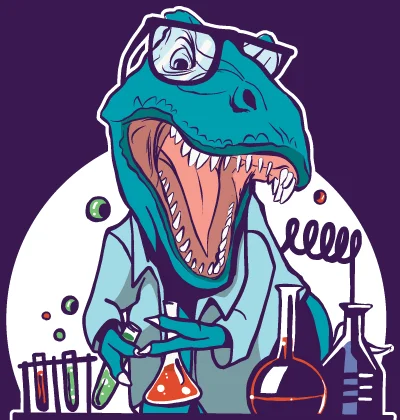Here is everything you should know about Ntuser.dat
In this article you will find out:
- what is ntuser.dat
- how to interact with it
- how to protect your data
Are you ready? Let's read!
What is ntuser.dat?
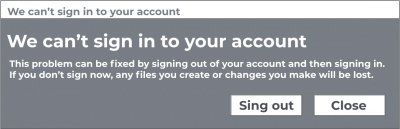
NTUSER.DAT is a system file that contains the basic settings for your user profile.
When you change the appearance and behavior of Windows and installed programs (for example, desktop background and theme, default printer, monitor resolution, etc.), the system should remember your changes the next time you boot.
All changes to your profile are first saved to the registry in the HKEY_CURRENT_USER hive. And after you log off or shut down, all profile changes are saved to the NTUSER.DAT file. The next time the system boots, Windows will load NTUSER.DAT into memory, and all settings will be loaded into the registry again.
The file NTUSER.DAT first appeared in Windows NT. Before that, every computer user saw the same desktop, and it was impossible to change anything at will. Modern versions of Windows already support multiple users on the same computer, different profile themes, etc., by placing the NTUSER.DAT file in each user's profile.
To access this file, you need to open the explorer and follow the link:
C: \ Users \ * User Name *
Next, display the folder "Users" or enter %User Profile% in the address bar of the explorer and press Enter.
If the file NTUSER.DAT is not displayed, then it is simply hidden. To access and edit it, you must enable the Show hidden files option.
In addition, you may notice one or more ntuser.dat.LOG files. Each time you make a profile change, Windows saves your new settings to the NTUSER.DAT file, but it also makes a copy and renames it to ntuser.dat.LOG to keep your previous settings. Backing up your settings and files never gets in the way, so this is a good feature.
You should not delete this file
Deleting the file NTUSER.DAT is a terrible idea. Windows depends on this file, and deleting it will inevitably damage your user profile. You will not be able to log in and will receive a message stating that your account is not available.
You may also receive a message that logging out and logging back in may fix the problem, but don't be fooled, you'll see this message over and over again. You can try to create a simple NTUSER.DAT file to replace the missing instance. However, this will not do anything either. Windows will freeze and never log on to the system.
And, in general, there are no advantages to deleting the NTUSER.DAT file. You won't even get extra space since it weighs almost nothing (from 3 to 17 MB).
If the user profile is not needed, delete NTUSER.DAT via Windows. In other cases, it is not even worth editing this file since changing the file is possible only in the registry. And, as you know, changing the registry is very dangerous and difficult. Only experienced administrators can, with full responsibility, quickly make changes to the user profile.
Protect your data
You can recover and protect any of your data using special software.
However, it is necessary to take full responsibility for choosing a specific program for data recovery. DiskInternals Partition Recovery is developed by professionals and can recover up to 99.8% of lost files using a deep disk scan.
The program works with many file systems: NTFS, HFS, FAT, ReFS, UFS, EXT2/3/4, ReiserFS, and can even convert them if they are damaged. The application works on each of the hard disk partitions, which gives amazing results that you could not even think of (customers often say that the program even found old, long-forgotten files).
DiskInternals Partition Recovery can easily cope with the recovery of any type of data in case of formatting, accidental or deliberate deletion, hard disk damage, operating system errors, etc. To use this software, you just need to download and start the installation, the program will be sequentially placed on your computer, and the built-in simple and convenient Recovery Wizard will do the rest for you. For customer convenience and clarity, DiskInternals has developed a free, previewed promo version that you can use right now.
Instructions for DiskInternals Partition Recovery are included, please read:
- 1. Download and install DiskInternals Partition Recovery and automatically launch the Recovery Wizard. You need to select the partition on your hard drive that you want to scan and the type of files to search for data).
- 2. The scanning process will start (fast or full), wait for it to complete.
- 3. Free preview and recovery are relied on for every client.


- 4. To export the recovered files, you just need to buy a license for DiskInternals Partition Recovery and follow the detailed instructions on the monitor screen.
The entire recovery process will not take you much time and effort since everything here is intuitive and automated as much as possible.