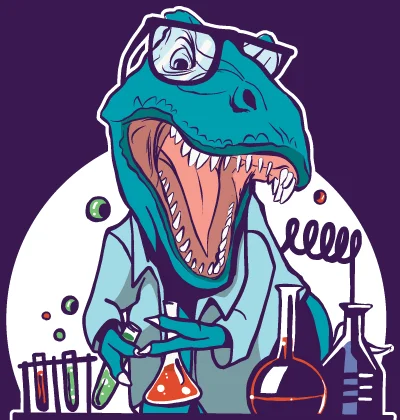Need to repair a corrupted hard drive? Here is everything!
Here you will find out:
- signs and the reasons for the hard drive's corruption
- how you can fix it
- how DiskInternals Partition Recovery can help you
Are you ready? Let's read!
Signs of a corrupted hard drive
If you don’t want to lose all your data at the moment you need it the most, learn to recognize the signs of a hard drive malfunction. Here are some of the most common signs your external or internal hard drive is corrupted.
- Listen to the noise your hard drive produces. If you hear something grinding or crushing, buy a new hard drive and transfer all your data there. You probably won’t have much time, so don’t wait, because there might be physical damage to the drive!
- Your data disappears and your computer doesn’t save documents. You see error windows several times a day. Don’t ignore this until it’s too late!
- If your computer stopped to recognize your hard drive, there might be a logical failure that can be recovered with third-party software.
- If your computer crashes, especially booting up, this is a sign of a hard drive problem.
- Your computer is slow as a turtle. It takes an hour to open a Word document, and two hours for Google Chrome. This is definitely not OK.
If your hard drive is corrupted mechanically, it probably will die soon. But in the case of a logical failure, there is a way to save your drive.
“Popular” reasons for hard drive corruption
Physical Damage. Heat, water, and shock are dangerous for external hard drives and can cause external or internal hard drive corruption. The electronic parts are very sensitive to these external factors. They can corrupt electronic parts or the read-write head of a drive. All of this will lead to many errors, data loss, etc. So be really careful with your laptop or computer, despite the fact that the operating manuals may call it waterproof or bulletproof.
Lack of Ventilation. If your computer is hot to the touch, this can lead to hard drive corruption. Some people don’t pay any attention to extremely high temperatures in their computer and do nothing about this. As we just said, hard drive parts are not heat-resistant, so make sure your ventilation is never blocked by anything. And if your computer starts to get extremely warm, consult with specialists to do a quick hard drive fix and back up your data. Take care!
Other External Factors. Even static electricity can lead to mechanical failure. If you keep the computer in extremely dry conditions, it can lead to static electric discharge and crash as a result. Also, environmental impacts can lead to fatal consequences for your computer. If you drop your laptop frequently, don’t be amazed when it suddenly crashes. Even if you are very careful with your laptop, but you took it camping, it can get broken. Better to store the laptop at home or in the office.
Logical Failure. This kind of damage involves software, not hardware. It can happen because of malware errors, human factors or corrupted files. You can do a quick hard drive fix with third-party recovery software if everything is OK with the hardware. To avoid sudden data loss, if you experience a lot of computer crashes, back up your data. Logical failures can be treated much more easily and cheaply than other failures.
Mechanical Failure. The hard disk is still the mechanical component of your computer. There are a lot of sensitive details that turn very quickly for a long time. And suddenly, they can just get broke. That’s why some components can get physically old and corrupted and cause mechanical failure. The symptoms of mechanical failure are noise, computer crashes and freezing. But sometimes you don’t experience any problems with the software and the way the computer functions. You just hear some annoying sounds coming from your computer. This is a very important sign, so don’t ignore it. It’s better to do a hot hard drive fix, replace some parts, and download your data back onto the hard drive, than lose it all unexpectedly.
Try to recognize the signs of hard drive failure and errors during computer use and you will minimize the risk of total data loss. But remember, if your system is not very old, your data is extremely recoverable. Many people start to panic and mistake logical failures for mechanical ones. If you are not sure about the nature of your problem, better to contact specialists and show them your computer.
How to fix or repair a corrupted hard drive with DiskInternals software
If you are afraid to use the command prompt and perform some commands there, you can search for some other solution to a corrupted hard drive that is more convenient, user-friendly and easy-to-use. DiskInternals has this solution for you. DiskInternals Partition Recovery™ has a user-friendly interface with step-by-step instructions.
With this software, you can perform a corrupted hard drive partition fix by simply running this program and following the instructions. Here is a step-by-step guide on what to do if the external or internal disk is corrupted for you:
- Download the Partition Recovery™ hard drive recovery software by DiskInternals from this website and launch an executable file.
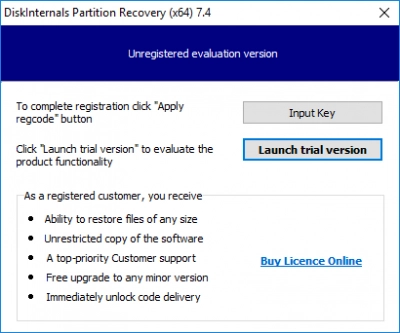
- Scan your computer for the recoverable files using the DiskInternals Partition Recovery™ Wizard.
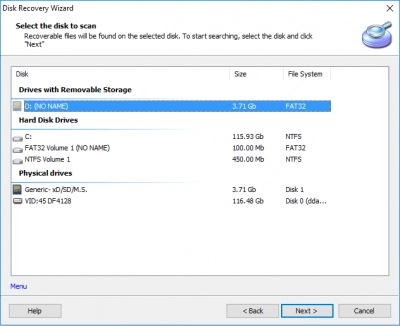
- You will see the list of files that are available to be recovered. If you see the files that you need to restore, purchase the license and save your results.
It is better to replace the recovered data on another disk to keep the information safe. By the way, to avoid fatal data loss, better to make the backups on a regular basis and keep an extra disk or two.
Conclusion
As you can see, hard drive recovery is a simple thing that can be done in a couple of steps. Even if you are not a certified specialist, you can restore the data quickly if you have the right software to fix hard drive failure. The DiskInternals team has worked for the last several years to produce software that will excite you with its speed and power of recovery. Even if you have never faced hard drive problems, it will be easy to repair corrupted external or internal hard drives with the help of DiskInternals software. All logical failures can be resolved.
To download this magic program and repair corrupted external or internal hard drives, press one of the buttons below.