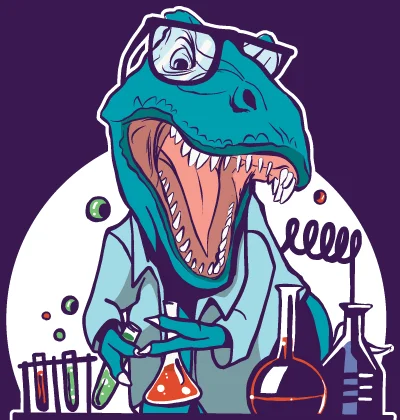BEST Data Recovery Services (2025 Review)
Join us for an in-depth exploration of DiskInternals Partition Recovery in our comprehensive 2025 review. As a recognized authority in the field of data recovery, we are acutely aware of how vital data reliability is in our rapidly evolving digital age. Whether it's crucial company documents, one-of-a-kind photographs, or significant research data, the impact of losing such vital information can be profound. Our dedication lies in offering you not just any recovery solution, but one that is secure, reliable, and efficacious.
This analysis will delve into the features of DiskInternals Partition Recovery, our premier software that has earned worldwide praise for its high success rates, user-friendliness, and wide-ranging compatibility. Honesty is key to our ethos, and we endeavor to deliver a review that is both even-handed and critical, highlighting the software’s capabilities while also acknowledging areas where improvements could be made. At DiskInternals, we are constantly at work devising sturdy solutions for a variety of data loss predicaments. Our Partition Recovery tool exemplifies this commitment, with its comprehensive support for a multitude of file systems and seamless integration with all versions of Windows.
Through this review, we aim to dissect and discuss the intricacies of DiskInternals Partition Recovery's functions and performance. Whether you are a company aiming to protect vital information or an individual attempting to recover personal files, our goal is to equip you with a detailed understanding of what our software is capable of. So, come along as we embark on this detailed exploration of DiskInternals Partition Recovery.
What is a Data Recovery Service?
A data recovery service, like DiskInternals Partition Recovery, is a solution that helps to retrieve data lost due to various circumstances. This could be accidental deletion, data corruption, hardware failure, virus attack, or even an unforeseen event like a power outage. The service is designed to recover data from various storage media including hard drives, SSDs, flash drives, external disks, RAID arrays, and more.
Why To Use a Data Recovery Service?
DiskInternals Partition Recovery is a highly advanced software tool that specializes in recovering data from damaged, deleted, or otherwise inaccessible disk partitions. It operates at the level of individual disk sectors and is able to reconstruct the structure of damaged file systems to make the data accessible again.
The software supports a wide array of file systems, including FAT12, ReFS, UFS, HFS, NTFS, ReiserFS, APFS (reader mode), RomFS (reader mode), Reiser4, XFS, Ext2, Ext3 and Ext4. This means it can recover data from virtually any kind of Windows, Linux, or Unix-based partition. Furthermore, it works with all versions of Windows, offering versatility across different operating environments.
DiskInternals Partition Recovery goes beyond simple file recovery and offers comprehensive partition recovery. It can effectively deal with situations where a partition has been deleted or lost, data has been formatted, a disk has been damaged, or a system has failed to boot. Its capabilities make it a robust solution for both simple and complex data recovery needs.
In essence, DiskInternals Partition Recovery is a data recovery service that serves as a lifeline when data seems lost and irretrievable. Its user-friendly interface, combined with its powerful and precise recovery capabilities, make it an invaluable tool for businesses and individuals alike.
Data Which Can be Recovered
DiskInternals Partition Recovery is a versatile tool that can recover a wide range of data types and file formats. This includes but is not limited to the following:
- Document Files: DiskInternals Partition Recovery supports a variety of document file formats, such as DOC, DOCX, PDF, XLS, XLSX, PPT, PPTX, TXT, and more. Whether you've lost an important business contract, a personal document, or a school project, this software can help retrieve it.
- Image Files: It can recover common image file formats like JPEG, PNG, TIFF, BMP, GIF, RAW, and other formats from digital cameras. Lost memories captured in photos can often be brought back using DiskInternals Partition Recovery.
- Video and Audio Files: You can retrieve lost or deleted multimedia files, including formats such as MP3, WAV, AVI, MP4, MOV, FLV, and many more.
- Email Files: DiskInternals can recover lost email databases from programs like Outlook (PST), Windows Mail, and others.
- Archive Files: Formats like ZIP, RAR, 7Z, and others can also be retrieved if they have been accidentally deleted or have become corrupted.
- Databases: You can recover lost database files from systems like SQL, MySQL, and others.
- System Files: If you've lost system files due to a virus attack, malware, or any other reason, DiskInternals Partition Recovery can help you recover them and restore your system to its normal state.
In addition to the above, DiskInternals Partition Recovery supports many other file types and formats. It also offers the unique feature of a built-in preview function. This allows you to view recoverable files before purchasing the software, ensuring you can indeed recover the files you need.
Data Which Can't be Recovered
While DiskInternals Partition Recovery is an extremely powerful tool that can recover a wide variety of data, there are certain scenarios where data recovery may not be possible or could be extremely difficult. These include:
- Overwritten Data: Once a file has been deleted and the space it occupied on the disk has been overwritten by new data, recovery becomes virtually impossible. This is because the original data is physically replaced by new information.
- Physical Damage: If the storage media (e.g., hard drive, SSD, flash drive) has sustained severe physical damage, the data on it might be irretrievable. This could be due to incidents like fire, flooding, or a serious mechanical failure.
- Data Encryption: Recovering data from encrypted drives can be particularly challenging, especially if the encryption keys are lost. In many cases, without the keys, the data is virtually impossible to retrieve.
- Secure Deletion: Some methods of file deletion, often referred to as "secure delete" or "military-grade deletion," involve overwriting the file's data multiple times specifically to prevent data recovery. In such cases, recovery is typically not possible.
- Failed SSD Drives: Unlike traditional hard drives, SSDs (Solid State Drives) use a technology called TRIM that helps the system know which blocks of data are no longer considered in use and can be wiped internally. If TRIM is enabled (as it is by default in most modern systems) and your SSD drive fails, recovering data can be very difficult or even impossible.
It's important to note that while these scenarios present significant challenges, advancements in data recovery technologies continue to progress and improve. In certain circumstances, specialized data recovery services might still be able to help. However, the best practice is always to maintain regular backups of your important data to prevent data loss situations.
Best Data Recovery Services for Hard Drives
DiskInternals Data Recovery Service
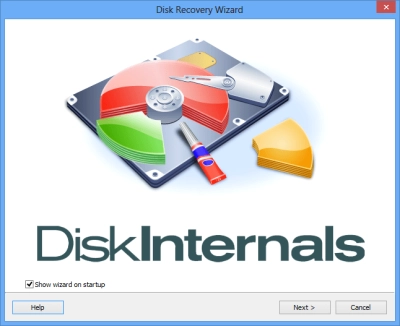
DiskInternals Partition Recovery is a leading solution in the data recovery field, providing an exceptional blend of power, flexibility, and user-friendly design. The benefits of utilizing this software are numerous, providing reassurance and support in scenarios of unexpected data loss.
- 1. Wide Compatibility: DiskInternals Partition Recovery supports a vast array of file systems, including FAT12, ReFS, UFS, HFS, NTFS, ReiserFS, APFS (reader mode), RomFS (reader mode), Reiser4, XFS, Ext2, Ext3, and Ext4. This comprehensive support ensures that the software can recover data from virtually any type of Windows, Linux, or Unix-based partition.
- 2. Deep Scan and Recovery: The software uses an advanced scanning algorithm that dives deep into each sector of your hard drive to find and recover every possible file. It's capable of piecing together file fragments to restore your data even when the file system structure is severely damaged or missing.
- 3. User-Friendly Interface: Despite the complexity of the tasks it performs, DiskInternals Partition Recovery is designed with ease of use in mind. The interface is intuitive, guiding users through the recovery process step-by-step, making it accessible even to those with limited technical knowledge.
- 4. Versatile Recovery Options: DiskInternals Partition Recovery can handle a wide range of data loss scenarios, from accidentally deleted files and formatted disks to more severe situations like damaged partitions and failed systems.
- 5. Preview before Recovery: A unique feature of this software is its preview function. This feature allows you to view the files that can be recovered before you decide to purchase the software. This ensures that you are confident in the tool's ability to recover your needed data.
- 6. Supports Various Data Types: DiskInternals Partition Recovery can recover a wide variety of data types, including documents, photos, videos, audio files, emails, and many others, making it a versatile tool for all your data recovery needs.
- 7. 24/7 Support: DiskInternals provides round-the-clock customer support, ensuring help is available whenever you need it. Whether you're struggling with the recovery process or facing technical issues, the DiskInternals team is ready to assist.
In summary, DiskInternals Partition Recovery is a powerful, reliable, and user-friendly tool that offers a comprehensive solution to a broad range of data loss scenarios. With its impressive recovery capabilities and a customer-focused approach, it is an excellent choice for those seeking a robust data recovery solution.
Ontrack Data Recovery Service
Ontrack Data Recovery Service operates by using a professional and systematic approach to recover lost data. Here's a brief overview of their process:
- Consultation: Ontrack begins with a free consultation to understand the specifics of the data loss situation.
- Evaluation: Users send their device to Ontrack's recovery lab, where experts perform an evaluation to determine the extent of the data loss and outline the potential for recovery.
- Data Recovery: Once the evaluation is complete and the user approves the provided quote, Ontrack's engineers start the data recovery process. They use specialized equipment and techniques to extract the data from the device.
- Verification and Delivery: Recovered data is verified for integrity, then returned to the user on a new piece of hardware.
It's worth noting that this process, while potentially effective, can take a significant amount of time due to shipping logistics and lab work. The process also requires users to send their device away, introducing potential risks and inconveniences compared to software solutions that allow immediate, on-site recovery.
Secure Data Recovery Service
Secure Data Recovery Service is a professional data recovery provider that specializes in recovering data from a variety of storage devices and data loss scenarios. Here's a more detailed overview:
- Types of Devices: Secure Data Recovery Service is capable of recovering data from many kinds of storage devices, including hard drives, SSDs, RAID arrays, flash drives, memory cards, and more.
- Data Loss Scenarios: This service can address a wide range of data loss situations, such as accidental deletion, hardware or system failure, virus or malware attacks, natural disasters, and physical damage to the storage device.
- Process: To recover your data, you'll need to ship your device to one of Secure Data Recovery's labs. After a diagnostic evaluation, they will provide an estimated cost for data recovery. Once you approve, their professionals will attempt to recover the data using specialized techniques.
- Security: Secure Data Recovery places a high emphasis on security. They use encrypted methods for transferring recovered data and comply with privacy standards to ensure your data remains confidential.
- Customer Support: The company offers 24/7 customer service and provides regular updates throughout the recovery process.
- Pricing: The cost of recovery is generally provided after the initial evaluation and can vary based on the severity of the data loss and the complexity of the recovery process.
While Secure Data Recovery offers professional, lab-based recovery, it may involve longer turnaround times due to shipping logistics and lab procedures. This is an important consideration, particularly when compared to software-based solutions like DiskInternals Partition Recovery that can provide immediate, user-controlled recovery right on your own machine.
Ace Data Recovery
Ace Data Recovery is a service-based data recovery company that specializes in retrieving lost data from a variety of storage devices. Here's a closer look at what they offer:
- Supported Devices: Ace Data Recovery can recover data from a wide range of devices, including hard drives, SSDs, RAID arrays, flash drives, and more.
- Data Loss Situations: They deal with a variety of data loss scenarios, such as accidental file deletion, hardware failures, data corruption, virus attacks, and natural disasters.
- Recovery Process: Users send their device to Ace Data Recovery's laboratory. The company's professionals conduct an initial evaluation to determine the scope and potential cost of the data recovery. Once the user approves the quote, the recovery process begins.
- Security: Ace Data Recovery emphasizes secure practices to ensure the confidentiality of user data during the recovery process. They follow industry-standard security protocols to protect data integrity.
- Customer Support: The company offers customer support, providing assistance and updates throughout the data recovery process.
- Pricing: The cost of recovery is typically provided after the initial evaluation, based on the complexity and severity of the data loss.
EaseUS Data Recovery
EaseUS's Manual Data Recovery Service is a professional data recovery service that combines the company's software-based approach with hands-on intervention from data recovery experts. Here's an overview of this unique offering:
- Hybrid Approach: This service blends the convenience and immediacy of software-based recovery with the expertise of a professional recovery service. When the data loss situation is complex or the software-based approach is not sufficient, EaseUS's data recovery experts can step in to provide a more specialized recovery process.
- Supported Devices: Just like its software solution, the manual service can handle a range of devices including hard drives, SSDs, memory cards, USB drives, and more.
- Data Loss Scenarios: The service is equipped to deal with a variety of data loss circumstances, such as accidental deletion, system crashes, drive formatting, and virus attacks, among others.
- Consultation and Evaluation: Users can consult with the company's experts to understand the extent of the data loss and potential recovery solutions. Following this, an evaluation process determines the complexity of the recovery.
- Security: With its manual service, EaseUS places a premium on secure data handling. Your data is handled only by professionals adhering to stringent security protocols.
- Pricing: The cost is determined after an initial evaluation, and it depends on the severity of the data loss and the complexity of the recovery process.
Stellar Data Recovery Lab-services
Stellar Data Recovery is renowned for offering professional lab-services for data recovery. They cater to various devices, including hard drives, SSDs, memory cards, RAID arrays, and flash drives, thus making their services quite comprehensive. The data loss scenarios they address span from accidental deletion and system crashes to hardware failures and virus attacks.
To avail their services, users send their malfunctioning device to one of Stellar's laboratories. Here, experienced professionals conduct an initial diagnostic to assess the extent of the data loss and potential for recovery. After this diagnostic, they provide a cost estimate. Upon user approval, Stellar's team commences the recovery process.
One of Stellar's key focus areas is the security of data. The company follows strict privacy standards to ensure the confidentiality and safety of user data throughout the recovery process. Additionally, they offer customer support that keeps users updated on the progress of the recovery.
The pricing for Stellar's services is not static. It is determined after the initial evaluation and varies based on the complexity and severity of the data loss.
While Stellar's lab-services are comprehensive, it's worth remembering that such professional services typically involve longer turnaround times due to the logistics of shipping and laboratory processing. In contrast, software solutions like DiskInternals Partition Recovery allow for a quicker, more user-controlled recovery process conducted directly on the user's device, reducing wait times and maintaining the user's control over their data.
CleverFiles Data Recovery Service
CleverFiles Data Recovery Service is a reputable provider in the data recovery industry, offering comprehensive solutions to help individuals and businesses retrieve their lost or inaccessible data. With a strong track record of success, CleverFiles employs a team of highly skilled technicians who specialize in various data recovery techniques. They utilize advanced tools and technologies to diagnose and recover data from a wide range of storage devices, including hard drives, SSDs, USB drives, and memory cards. Additionally, CleverFiles offers a user-friendly interface and intuitive software that allows customers to easily initiate and monitor the recovery process, ensuring a hassle-free experience.
Gillware
Gillware Data Recovery Service is a prominent player in the field of data recovery, offering comprehensive solutions for individuals and businesses experiencing data loss. With a solid reputation in the industry, Gillware employs a team of skilled technicians who specialize in various data recovery techniques. Their expertise extends to a wide range of storage devices, including hard drives, solid-state drives (SSDs), RAID arrays, and memory cards. Utilizing advanced tools and technologies, Gillware is able to diagnose and retrieve lost data efficiently and effectively.
One of the key differentiating factors of Gillware is their emphasis on customer satisfaction. They prioritize clear and open communication throughout the entire data recovery process, ensuring that customers are informed about the progress and status of their data retrieval. Gillware also places a strong emphasis on data security and confidentiality, implementing stringent measures to safeguard sensitive information during the recovery procedure. With their reliable service and commitment to customer needs, Gillware remains a competitive choice for those seeking professional data recovery services.
PITS Global Data Recovery Services
PITS Global Data Recovery Services is a reputable company specializing in professional data recovery solutions for individuals and businesses worldwide. With a wealth of expertise and cutting-edge technology, they offer comprehensive data retrieval services to recover lost, damaged, or inaccessible data from various storage devices.
The main benefits of PITS Global Data Recovery Services include fast and reliable data retrieval, advanced techniques for recovering data from a wide range of devices, and a commitment to maintaining the utmost confidentiality and security of clients' sensitive information.
CBL Data Recovery
CBL Data Recovery is a distinguished data recovery company known for its exceptional services and unique differentiators. What sets CBL Data Recovery apart from others is their unwavering commitment to customer satisfaction, extensive global reach, and their innovative and proprietary techniques for data recovery.
CBL Data Recovery stands out with their customer-centric approach, placing great emphasis on understanding the specific needs of each client and providing personalized solutions accordingly. They prioritize effective communication, ensuring clients are kept well-informed throughout the data recovery process, thereby instilling trust and confidence.
Comparison of Top Five Recovery Companies
| Data Recovery Company | Main Features | Global Reach | Customer Support | Pricing Model |
|---|---|---|---|---|
| DiskInternals | User-friendly software with a wide range of recovery options; Supports various file systems; Supports Windows and Mac platforms. | Online services; No physical locations. No shipments required! | 24/7 support; Online knowledge base and documentation. | Free preview. Cost-effectiveness. |
| Ontrack Data Recovery | Expertise in various data loss scenarios; Specializes in enterprise-level recoveries; Offers additional services like data destruction and tape recovery. | Global presence with cleanroom facilities in multiple countries. | Phone and email support. | Customized pricing based on specific data recovery requirements. |
| Secure Data Recovery Service | Certified Class 10 ISO 4 cleanroom facilities; Offers emergency and 24/7 services; Specializes in RAID and server recoveries. | Multiple locations across North America and Europe. | Phone, email, and online chat support. | Customized pricing based on specific data recovery requirements. |
| Ace Data Recovery | Specializes in complex data recovery cases; Offers services for a wide range of storage devices and operating systems. | Headquarters in the United States. | Phone and email support; Online ticket system. | Customized pricing based on specific data recovery requirements. |
| EaseUS Data Recovery | User-friendly software with various recovery modes; Supports Windows and Mac platforms; Recovers multiple file types. | Worldwide presence. | Email support; Online knowledge base and documentation. | Pricing varies based on the selected edition and additional features. |
What to Look For in Professional Data Recovery Services
When evaluating professional data recovery services, it's important to consider several key factors to ensure you choose a reliable and competent provider. Here are some aspects to look for:
- Expertise and Track Record: Check the company's experience in data recovery and their success rate in handling various data loss scenarios. Look for customer reviews and testimonials to gauge their reputation.
- Technology and Tools: Determine if the company utilizes advanced techniques, specialized software, and state-of-the-art equipment for data recovery. This ensures they have the capabilities to handle a wide range of storage devices and data loss situations.
- Security and Confidentiality: Data recovery involves handling sensitive and confidential information. Ensure the company has robust security measures and adheres to strict data privacy protocols to protect your data throughout the recovery process.
- Customer Support and Communication: Prompt and reliable customer support is essential. Evaluate the company's responsiveness, availability of multiple support channels, and their willingness to provide updates and answer your queries during the recovery process.
- Pricing Structure: Understand the pricing model and transparency of costs involved. Look for companies that offer clear pricing information, including any potential additional fees, and ensure it aligns with your budget and recovery needs.
Regarding DiskInternals software, there are several reasons why it may be worth trying as a first option:
- User-Friendly Interface: DiskInternals software is known for its intuitive interface, making it accessible to both novice and experienced users. This can be beneficial for individuals who prefer a DIY approach to data recovery.
- Wide Range of Recovery Options: DiskInternals software offers a comprehensive set of recovery options, supporting various file systems and operating systems. This versatility allows for greater flexibility in retrieving lost or inaccessible data from different storage devices.
- Platform Compatibility: DiskInternals software supports both Windows and Mac platforms, providing a solution for users across different operating systems.
- Cost-Effective: DiskInternals offers a freemium model, allowing users to try out the software with limited features at no cost. This can be advantageous for individuals seeking an affordable data recovery solution.
- Positive Reputation: DiskInternals has garnered a positive reputation among users for its reliable and effective data recovery software. Many individuals have reported successful recoveries using their products.
How Much Does an HDD Data Recovery Service Cost
The cost of HDD data recovery services can vary significantly depending on several factors, such as the complexity of the data loss, the storage capacity of the HDD, the required level of expertise, and the specific data recovery provider. Generally, professional data recovery services can be more expensive than using software like DiskInternals.
Data recovery services typically have a customized pricing model based on the specific circumstances of the data loss. They may charge a diagnostic fee upfront to assess the situation and provide a detailed quote for the recovery process. The total cost can range from a few hundred dollars to several thousand dollars, especially for more complex cases that require specialized techniques or cleanroom facilities.
On the other hand, DiskInternals software offers a more cost-effective option for individuals who prefer a DIY approach to data recovery. DiskInternals software typically follows a freemium model, providing a free version with limited functionality and paid versions with advanced features. The pricing for the paid versions can vary depending on the specific edition and additional features you choose, but it is generally more affordable compared to professional data recovery services.
Conclusion of Data Recovery Services
In conclusion, data recovery services play a vital role in retrieving lost, damaged, or inaccessible data from various storage devices. They offer expertise, specialized tools, and techniques to tackle complex data loss scenarios. Here are key points to consider:
- Expertise: Professional data recovery services have the necessary knowledge and experience to handle a wide range of data loss situations. They employ skilled technicians who understand the intricacies of data recovery and can effectively navigate complex issues.
- Specialized Equipment: Data recovery services have access to advanced tools and equipment, including cleanroom facilities, which are essential for handling physically damaged storage media. These facilities help ensure a controlled environment for safely recovering data from fragile components.
- Complex Data Loss Scenarios: Data recovery services excel in dealing with complex data loss cases such as mechanical failures, severe logical corruption, or damage due to fire or water. They can employ specialized techniques and technologies to maximize the chances of successful recovery.
- Security and Confidentiality: Reputable data recovery services prioritize data security and confidentiality. They implement strict protocols to protect sensitive information throughout the recovery process, ensuring that your data remains secure.
- Time Efficiency: Professional data recovery services are equipped to provide timely and efficient solutions. They understand the importance of retrieving data promptly, especially in critical situations, and can often offer expedited services to minimize downtime.
- Cost: Data recovery services generally involve higher costs compared to software solutions. The pricing depends on factors such as the complexity of the data loss, the storage media type, and the required level of expertise. However, the investment may be worthwhile for critical data or complex recovery scenarios.
- Software Solutions: Software like DiskInternals can be a cost-effective option for simpler data loss cases and individuals who prefer a DIY approach. They offer user-friendly interfaces and basic recovery features, but may not be suitable for physically damaged drives or more severe data loss scenarios.
Ultimately, the choice between data recovery services and software solutions depends on the nature of the data loss, the value of the lost data, and your technical capabilities. For critical or complex situations, it's advisable to consult professional data recovery services to maximize the chances of successful data retrieval.
FAQ
- What are the best hard drive recovery companies?
There are several reputable hard drive recovery companies known for their expertise and success rates. Some of the top companies in the industry include:
- 1. DiskInternals
- 2. Ontrack Data Recovery
- 3. Secure Data Recovery Services
- 4. DriveSavers Data Recovery
- 5. ACE Data Recovery
- 6. Gillware Data Recovery
These companies have a proven track record of handling various data loss scenarios and providing reliable recovery services. It's recommended to evaluate their specific offerings, customer reviews, and expertise in order to choose the best option for your specific data recovery needs.
- How much data recovery services charge on average?
The cost of data recovery services can vary depending on factors such as the type and severity of the data loss, the storage device involved, and the specific company offering the service. On average, data recovery services can range from a few hundred dollars to several thousand dollars. Complex cases or those requiring specialized techniques may be on the higher end of the price spectrum.
DiskInternals software is considered more cost-effective for data recovery because it offers a range of affordable options. DiskInternals provides a freemium model, allowing users to try the software with limited functionality at no cost. They also offer paid versions with advanced features at a reasonable price point. This makes it an attractive option for individuals who prefer a do-it-yourself approach to data recovery, allowing them to recover their data without incurring the higher costs associated with professional data recovery services. However, it's important to note that complex or physically damaged data recovery cases may still require the expertise of professional services.
- How long does it take to recover data from a hard drive?
The duration of data recovery from a hard drive can vary depending on several factors, including the complexity of the data loss situation, the size of the drive, the type of damage, and the specific data recovery company. In simpler cases, where the data loss is due to accidental deletion or minor logical errors, the recovery process can be relatively quick and may take only a few hours to a day. However, in more complex scenarios involving physical damage or severe data corruption, the recovery process can take several days or even weeks.
It's important to note that each data recovery case is unique, and the exact timeframe for recovery can be difficult to predict. Data recovery companies often provide estimated timeframes after assessing the specific circumstances of the data loss. Communication with the data recovery service is key to understanding the estimated time and any potential delays that may occur during the recovery process.
- What types of files can data recovery services undelete?
Data recovery services have the capability to undelete a wide range of file types across various storage devices. The specific file types that can be recovered depend on factors such as the file system, the condition of the storage media, and the data recovery techniques used.
In general, data recovery services can undelete common file formats such as documents (e.g., DOCX, XLSX, PDF), images (e.g., JPG, PNG, TIFF), videos (e.g., MP4, AVI, MOV), audio files (e.g., MP3, WAV, FLAC), emails (e.g., PST, OST, EML), archives (e.g., ZIP, RAR), and more.
It's important to note that the recoverability of files also depends on the extent of the damage or data loss. If the file has been overwritten or extensively damaged, it may be more challenging to recover. Additionally, specialized data recovery services may have the capability to recover specific file types used in specific industries or applications.
When engaging data recovery services, it is advisable to communicate the specific file types you need to recover, especially if you have unique or proprietary file formats, to ensure they have the expertise and tools to handle your specific data recovery requirements.
- From what storage devices can data recovery services recover date?
Data recovery services have the expertise to recover data from a wide range of storage devices, including:
- 1. Hard Disk Drives (HDD): The most common type of storage device found in desktops, laptops, and external drives.
- 2. Solid State Drives (SSD): These use flash memory and are found in various devices such as laptops, ultrabooks, and smartphones.
- 3. RAID Arrays: Redundant Array of Independent Disks (RAID) configurations used in servers and NAS (Network Attached Storage) systems.
- 4. USB Flash Drives: Portable storage devices commonly used for transferring and storing data.
- 5. Memory Cards: SD cards, microSD cards, CompactFlash cards used in cameras, smartphones, and other portable devices.
- 6. Optical Media: CDs, DVDs, and Blu-ray discs.
- 7. Tape Drives: Magnetic tape-based storage used in backup systems and archival purposes.
These are the most common storage devices from which data recovery services can retrieve lost or inaccessible data. However, it's worth noting that data recovery services may also have the capability to recover data from less common or specialized storage devices depending on their expertise and equipment. It is recommended to inquire with the data recovery service regarding the specific storage device you need assistance with to ensure they can handle your recovery needs.
- What data loss situations can't be resolved by professionals?
While data recovery professionals are highly skilled and equipped to handle a wide range of data loss scenarios, there are some situations where data recovery may not be possible or feasible. These include:
1. Physical Damage Beyond Repair: If the storage device has suffered severe physical damage, such as a fire, flood, or extensive mechanical failure, where the internal components are completely destroyed or irreparable, data recovery may not be possible.
2. Overwritten Data: If the data on the storage device has been overwritten by new data, either intentionally or unintentionally, it becomes increasingly challenging or impossible to recover the original data. Data recovery relies on the presence of intact data structures, and overwritten data can make it difficult to retrieve the original files.
3. Encryption and Data Security Measures: If the data on the storage device is encrypted using strong encryption algorithms and proper security measures, data recovery professionals may not be able to decrypt the data without the necessary encryption keys or passwords.
4. Lack of Professional Assistance: Attempting DIY data recovery without proper knowledge, tools, or expertise can lead to further damage or loss of data. In some cases, attempting recovery without professional assistance may make it more difficult or impossible for professionals to recover the data later.
5. Unavailable or Corrupted Backup: If there are no available backups or the backups themselves are corrupted or incomplete, the options for data recovery may be limited.
It's important to consult with professional data recovery services to assess the specific data loss situation and determine the feasibility of recovery. They can provide expert advice and guidance based on their expertise and experience.
- How long does data recovery take?
The duration of data recovery can vary depending on several factors, including the complexity of the data loss scenario, the size of the storage device, the type of damage or corruption, and the specific data recovery service provider. It's important to note that each data recovery case is unique, and the time required for recovery can vary significantly.
For simpler cases where the data loss is due to accidental deletion, minor logical errors, or a small storage device, the recovery process can be relatively quick and may take a few hours to a couple of days. In such scenarios, the recovery may involve running software tools or performing basic recovery techniques.
However, in more complex situations involving physical damage, severe corruption, or larger storage devices, the recovery process can be more time-consuming. It may require specialized techniques, extensive scanning, and reconstruction of data structures. In such cases, the recovery process can take several days, weeks, or even longer, depending on the complexity of the data loss and the capabilities of the data recovery service provider.
It's essential to have realistic expectations and understand that data recovery requires time and meticulous effort to ensure the best possible outcome. It's advisable to communicate with the data recovery service provider for an estimated timeline based on the specific details of your data loss situation.
- How can I recover my data for free?
DiskInternals provides a free preview feature in their data recovery software, which allows you to assess the recoverability of your files before making a purchase. Here's how you can use DiskInternals software to attempt data recovery for free:
1. Download and Install DiskInternals software: Visit the DiskInternals website and download the appropriate data recovery software for your operating system (Windows or Mac). Install the software on your computer.
2. Launch the Software and Select the Drive: Open the DiskInternals software and select the drive or storage device from which you want to recover data. Ensure that the drive is connected and accessible to your computer.
3. Scan the Drive: Choose the scanning option that best suits your needs, such as a quick scan or a deep scan. The software will scan the selected drive to identify and locate recoverable files.
4. Preview the Recoverable Files: After the scan is complete, DiskInternals software will display a list of recoverable files. You can preview these files to determine if they are intact and recoverable. This step is crucial for assessing the effectiveness of the recovery process.
5. Recover the Data (Paid Feature): If the free preview shows that your desired files are recoverable, you can proceed to purchase the software to unlock the full recovery feature. With the paid version, you can then select the files you want to recover and initiate the recovery process.
It's important to note that while DiskInternals offers a free preview feature, actual data recovery using the software's full functionality is a paid service. The free preview allows you to evaluate the recoverability of your files before committing to the purchase.
- Are data recovery services safe?
Data recovery services, including reputable ones, prioritize the safety and confidentiality of your data. They implement stringent security measures to ensure the protection of your sensitive information during the data recovery process. However, it's important to understand that the safety of your data also depends on your choice of data recovery service provider.
DiskInternals software provides an additional layer of assurance for data safety. By using their software, you can perform the data recovery process yourself, eliminating the need to share your data with a third party. This allows you to have direct control over your data and ensures that it remains within your possession.
Here are a few reasons why using DiskInternals software can provide a sense of data safety:
1. Data Remains Local: With DiskInternals software, the data recovery process takes place on your own computer. Your data doesn't need to be sent to a third-party service provider, reducing the risk of potential data breaches or unauthorized access.
2. Increased Privacy: DiskInternals software allows you to maintain privacy by keeping your data recovery efforts solely within your control. This can be particularly crucial if the recovered data contains sensitive or confidential information.
3. Confidentiality of Data: By using DiskInternals software, you can be confident that your data remains confidential. There is no involvement of external entities, minimizing the risk of data exposure.
It's important to note that data recovery services also prioritize data security, utilizing strict protocols and encryption methods to protect your information. However, if you have concerns about sharing your data with a third party, DiskInternals software offers an alternative where you can undertake the data recovery process yourself and have greater control over the safety and privacy of your data.
- Should you reuse an old hard drive in a new computer?
Reusing an old hard drive in a new computer can be done, but it's important to consider certain factors before making a decision:
1. Compatibility: Ensure that the old hard drive is compatible with the new computer in terms of interface (e.g., SATA, IDE) and form factor (e.g., 2.5-inch, 3.5-inch). Check the specifications of both the old hard drive and the new computer to ensure compatibility.
2. Storage Capacity: Assess the storage capacity of the old hard drive and evaluate if it meets your needs in the new computer. If the old hard drive has insufficient storage space or if you require faster performance, it might be more beneficial to invest in a new hard drive.
3. Health and Reliability: Consider the health and reliability of the old hard drive. If the drive has a history of failures, errors, or is nearing its end of life, it is not advisable to reuse it in a new computer. Replacing it with a new drive would be a more reliable option.
4. Performance: Evaluate the performance of the old hard drive. If it is an older or slower drive, it may impact the overall performance of the new computer. Upgrading to a faster and more efficient drive, such as an SSD, can significantly improve system responsiveness.
5. Data Security: If you plan to reuse the old hard drive, ensure that you have securely erased or wiped any sensitive data from it to protect your privacy. This can be achieved through secure data erasure methods or physical destruction of the drive if necessary.
Ultimately, the decision to reuse an old hard drive in a new computer depends on the specific circumstances, compatibility, performance requirements, and the condition of the drive. Assess these factors and determine if reusing the old hard drive aligns with your needs and offers a cost-effective solution.