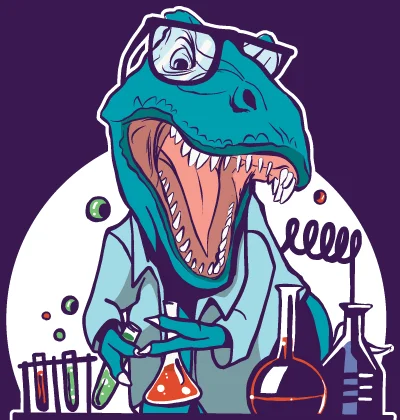Please login with administrator privileges and try again: your actions
In this article you will find out:
- how to deal with administrator privileges issue
- how to protect your data
Are you ready? Let's read!
Log in with administrator privileges
1. Use admin privileges, if you can
First, try changing the program properties to run with administrator rights. This method is effective when the "Windows 10: Please log in with administrator privileges" error occurs in one specific program.
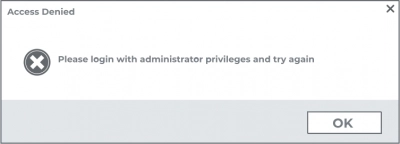
To make this fix, go to the program that is giving the error and right-click it. Select the Properties option from the list, click on Advanced, and click the box that says "Run as administrator".
Then Click Apply and try to open the program again - you should succeed.
Looking for partition recovery software?2. Use a hidden admin account
To enable the hidden elevated administrator account, you need either PowerShell or Command Prompt.
1. To enable an elevated administrator account in the command prompt, do the following:
Press the Windows and X hotkeys simultaneously and select Command Prompt Administrator.
At the command prompt, enter the following command: network user administrator /active: yes and press enter. After that, try to open the desired program.
2. To enable an elevated administrator account from PowerShell, follow these steps:
Click the search box on the start menu and type PowerShell; click Ok. Next, right-click on the PowerShell program and select Run as administrator.
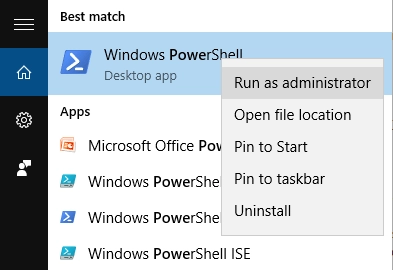
In PowerShell, enter the command:
Enable-Local UserName "Administrator" and press Enter. After restarting your computer, you can safely open the program. The "Windows 10: Please log in with administrator privileges and try again" error should disappear.
3. Roll back the OS version
You can also try reverting to a different version of Windows if you were unable to get rid of the error message using the previous methods. The possible problematic program is simply not compatible with the current version of Windows. If this is the case, you can also use the Windows Compatibility Troubleshooter, or contact the professionals right away.
You can be sure that your data will be safe
Use the special DiskInternals Partition Recovery application.
You can start recovering inaccessible data first or simply create a disk image using DiskInternals Partition Recovery. You will always be accompanied by the Recovery Wizard, which is initially installed in the application. To use the services of this utility, you just need to download it here and install it on your computer. Then, having chosen the desired scan mode (full or fast, reader mode), you simply wait for the scan results. Then everything is simple - you view the recovered data for free for integrity and decide the issue with the license. The license, which can be purchased from the comfort of your home, will allow you to export data to any storage device and will open up many additional options.
DiskInternals deleted partition recovery tool has established itself as a trouble-free professional for over 15 years.
Below, you will learn how to recover data from a hard drive using Partition Recovery:
- 1. Download and install DiskInternals Partition Recovery software on your device (PC or laptop).
- 2. The Recovery Wizard will start automatically and ask you to select the partition on your hard drive that you want to recover, as well as the basic data search parameters (file type, etc.).
- 3. By click on the Next button, the scanning process begins. Wait for the process to complete.
- 4. Preview and recovery. You can preview all found files for free by right-clicking the file and choosing Preview in New Window. All found data will be restored automatically.


- 5. To save the recovered files, you just need to buy a license and enter the license key.