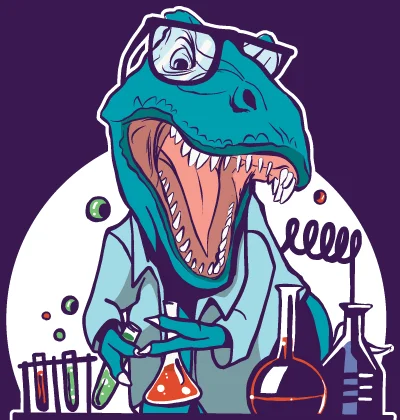How to fix The program can't start because VCRUNTIME140.dll is missing from your computer error
Here you will find out:
- what the error “The program can't start because VCRUNTIME140.dll is missing from your computer” is
- how to fix this error
- how DiskInternals Partition Recovery can help you
Are you ready? Let's read!
What is the error “The program can't start because VCRUNTIME140.dll is missing from your computer”?
If the system cannot find a file with the DLL extension (in this case VCRUNTIME140.DLL), then this may lead to you not being able to open this or that application. You will receive a message like this: “The program does not start - your computer is missing VCRUNTIME140.dll. Please reinstall the program to fix this problem.”
This is a well-known error and many users have already encountered it. With the help of this article, you can easily solve this problem.
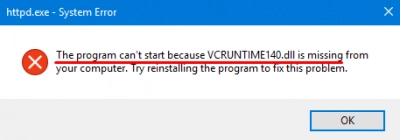
How to fix this error
Method 1: Re-register the file
By re-registering the problematic file, you can get back access to the application. To do this, open Command Prompt with administrator rights. Type these commands to re-register the file:
regsvr32 / u VCRUNTIME140.dll and press Enter.
regsvr32 VCRUNTIME140.dll and press Enter.
Now try to open the program; it is best to do this after restarting your computer.
Method 2: Try to repair Microsoft Visual C ++ 2015 Redistributable
Your best bet is to install the Visual C++ Redistributable Package for Visual Studio 2015 from the official Microsoft website. After downloading the file, install it using the Installation Wizard, accept the license agreement, and complete this process. Then restart your computer and open the unavailable utility. If this did not bring any results, then move on to the next method.
Method 3: Run the SFC scan
You will need to open Command Prompt to run the standard SFC utility with just one command. It will start the process of scanning the disk for system errors and, most importantly, fix them on its own without your help. You just have to reboot the system and start working with a previously unavailable application.
Here is the basic command, after which you only need to press Enter: sfc / scannow.
Method 4: Scan your system for viruses
Your system may be infected with viruses, which in turn will block some applications and give you the error “vcruntime140 dll is missing”. If you have a good antivirus application and use it to scan your system, then you can probably get rid of malware and viruses. After that, configure an automatic disk scan for viruses at least once a month. This will help you keep your computer safe.
Recover deleted files easily
If your efforts to correct this error led to the deletion of data or even to the loss of an entire partition, you can use DiskInternals Partition Recovery to get it back. The application will professionally restore data or even a partition with perfect quality. With a trio of wizards built into the program (Partition Recovery Wizard, NTFS Recovery Wizard, and FAT Recovery Wizard), this utility supports many file systems, including FAT, ReFS, NTFS, UFS, HFS, ReiserFS, Reiser4, XFS, Ext2., Ext3 and Ext4. DiskInternals Partition Recovery has three scan modes for disk recovery:
- Quick scan (Uneraser) finds files from a deleted partition lying “on the surface”, but there is no deep scan or file system rebuilding on the logical disk.
- Full scan (Full recovery) recovers the file system on the lost partition (only in software; in fact, the file system remains the same); it will take more time, but the results will be better.
- Read mode will allow you to open disks in Windows Explorer.
Even with the trial version, you have the option to preview files for free before restoring them. Then just buy a license and download the recovered files to another storage device at any time.