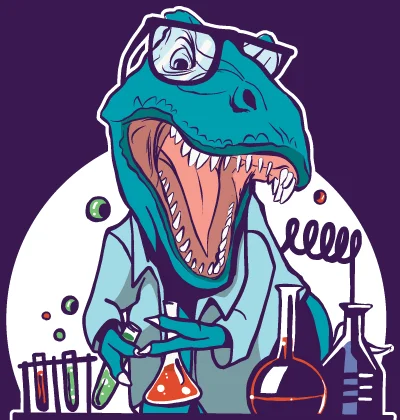What to do if Hard Drive Short DST Check Failed
Here you will find out:
- about short and long DST
- what to do if short hard drive DST test failed
- how DiskInternals can help you
Are you ready? Let's read!
What does short and long DST mean?
The DST procedure is primarily a disk check for performance. This check is completely harmless to the contents of the disk and does not affect its files.
Usually the difference between a short and a long test drive is the write and read speeds.
The first does not take much time and examines only a certain range of components: the head, motherboard, etc. During this check, you can safely continue to work on the computer with no interruptions.
For the long DST, in addition to checking the components of the hard drive, it does data checking. That is, the weak points of the plate are searched for, and if they are located, then there is no more data distribution there. This test option is not as fast as the previous one, and it is impossible to work on the computer during the test, since the data will be unavailable for some time.
Signs of hard disk short DST failure
If you get a test result of the type “hard drive short DST check failed”, then you will definitely notice changes in the computer.
Firstly, it will not be as nimble as it was before. Or maybe you will have to constantly restart the computer. Sometimes you may not be able to turn it on normally, because instead of the desktop you see a blank screen.
These symptoms will not let you work calmly, so you need to do something.
How to use short DST on the hard drive
Some manufacturers offer their own utilities for checking disk performance, which are usually available in the BIOS. In addition, you can use SMART, a universal software tool for studying disk performance.
Method 1. Use DiskInternals Partition Recovery
Please note that if DST could not fix the existing errors on the disk, this is obviously not a good sign, and all the methods that you can use can be harmful to the data being recovered.
Therefore, first use DiskInternals Partition Recovery to restore and save the files, and then return the computer to a working condition. The application perfectly extracts inaccessible or deleted music, videos, images, documents, etc. up to 1 Pb. You can find the most well-hidden files and return them in their original form. The recovery wizard helps you view files after scanning for free. Then, after buying a license, select the files you want to restore and do it using the Export Wizard.
Storage can be any device, so long as it is connected to a computer.
Method 2. Try CHKDSK
Checking with CHKDSK very well helps with the “hard disk short DST check failed” issue, but it has one big minus: it damages all files indiscriminately. Therefore, take care of this in advance using DiskInternals Partition Recovery.
Method 3. If you have a restore point
If you create recovery points from time to time, then it's time to use one of them.
Launch the installation disk and select Troubleshoot. Then go to the Advanced Settings section, where you need to select Recovery and then set the desired recovery point. After that, wait for the process to complete and boot the disk without any problems.
If you have not taken care of the recovery point in advance, proceed with another method.
But in the future, it is worth thinking about such an option.
Method 4. Replace the disk with a new one
In the event that a hard drive DST short test failed as a result of severe damage that cannot be repaired, you have no choice but to buy a new disk.
Of course, if the disk is still under warranty, then make use of that. In any case, contact the manufacturer.
What may happens if you take no action when DST fails
If you received a short DST warning, but the computer still works somehow, don’t just hope for the best. The hard drive works till its last breath and very soon after it will be dead.
Do not wait for this: take the right measures and then the data will be safe.