Everything You Need to Know About Btrfs and Ext4
In this article you will find out:
- Btrfs vs Ext4 comparison
- how to protect your data
Are you ready? Let's read!
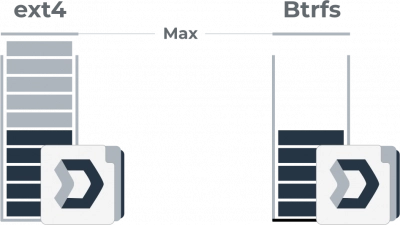
Day-to-day system processes are supported by an efficient file system. The Linux kernel supports Ext4, Btrfs, XFS, and ZFS; each of these file systems has its own way of organizing data. This article will discuss the advantages and disadvantages of the file systems Btrfs and Ext4.
About Ext4
Ext4 is the default file system for many Linux distributions. It was published in October 2008 with the Linux 2.6.28 kernel. Ext4 is the successor to Ext3. Ext4 is a journaling file system, meaning it keeps a “log” of where files are located on disk and keeps track of any other changes on disk.
Btrfs features
The Btrfs (B-Tree) file system is a modern open-source file system. This file system is adapted for Linux copy-on-write (CoW) systems. Its name comes from the use of B-trees to store internal file structures. However, when the data changes, the copies of the file system change and write the data back to the available space in the file system. This reduces the risk of data corruption in the event of a power outage and other unforeseen situations.
It should be noted that in this file system, large files are easily fragmented and therefore require periodic defragmentation.
Comparison
We offer to compare file systems Ext4 to Btrfs on the main key positions:
1. Journaling and copy-on-write function.
This is a significant difference: The Ext4 file system supports journaling, while Btrfs has a copy-on-write (CoW) feature.
2. Distribution of one file system to several devices.
This feature allows for increased capacity and reliability. So, Btrfs has built-in RAID support and therefore this feature is inherent in it.
The olderExt4 file system does not have built-in multi-device support, and you will have to use third-party logical volume managers (such as LVM 2) to distribute your file system across multiple disks.
3. The function of deduplication at the file system level.
And to automatically delete duplicate copies of data from the file system to save disk space, you can use the Btrfs file system. This way you can save a huge amount of disk space. The Ext4 file system does not support this useful feature.
4. Automatic compression when writing at the file system level.
Btrfs supports this option, and the Ext4 file system has no built-in compression support.
5. The maximum partition and file size also matters.
- The largest partition in ext4 is 1 exabyte and the maximum file size is 16 TB.
- The largest partition in Btrfs is 16 exabytes and allows for a maximum of 264 (= 18 446 744 073 709 551 616 ~ = 18 quintillion) files.
- In comparison, Ext4 allows a maximum of 232 (= 4,294,967,296 ~ = 4 billion) files to be created.
6. Checksum / ECC support to ensure data integrity and prevent data corruption.
The Btrfs file system uses a CRC32C checksum, and the Ext4 file system does not guarantee the integrity of your data.
7. Support for snapshots.
The Btrfs file system supports read-only file snapshots, but the Ext4 file system does not.
8. Function of block distribution and tailings packing.
Redistribution of blocks allows you to store large files in blocks, while effectively using the tail space at the end of the last block. All this is necessary to save disk space and increase the performance of the file system.
Btrfs has developed such a function, but Ext4 does not.
Protect your data!
Although the arrays are well protected, there is still a risk of data loss. And if this happens to you, then download and install the DiskInternals RAID Recovery application and solve the problem as soon as possible. Successful data recovery of any format is guaranteed by more than 90% thanks to many years of experience in this area. The app will easily recover RAID 0, RAID 1, 0 + 1, 1 + 0, 1E, RAID 4, RAID 5, 50, 5EE, 5R, RAID 6, RAID 60 and even JBOD.
Virtual disks can be mounted to local disks, and all Windows restrictions are easily bypassed — no problem. No special technical skills are required to recover damaged RAID arrays using RAID Recovery; The recovery wizard will help and advise you on everything.
You can also apply the recovery instructions to be completely confident in yourself and the result.
- Once the app opens, it will automatically recognize the array and other key indicators.
- Select the desired RAID and scan mode (full or shallow).
- Then wait for the results and preview them for free.
- Finally, purchase a license and export the data to another source of information.
