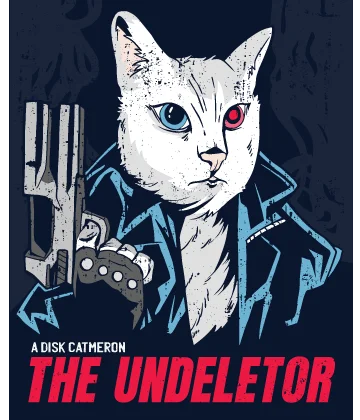15 Best File Wipe/Erase Software for Windows of 2024
In today's digital age, protecting sensitive data has become more crucial than ever. Whether it's personal information or confidential business data, it's essential to securely delete it when it's no longer needed. However, simply deleting files from your computer or device does not guarantee complete data destruction. To ensure that your data is permanently erased and cannot be recovered, you need reliable data destruction software. In this article, we will explore some of the best data destruction software available in the market, their features, and how they can help you safeguard your information.
What is Data Destruction Software?
Data destruction software is a type of software designed to completely and permanently erase data from a computer or storage device, ensuring that it cannot be recovered. This type of software uses advanced algorithms and techniques to overwrite the data multiple times, making it virtually impossible to retrieve any remnants of the original data.
Data destruction software is typically used to securely erase sensitive or confidential information, such as financial records, personal identification, trade secrets, or other proprietary data, that should not be accessed by unauthorized individuals or entities. Data destruction software is essential for individuals and businesses who want to protect their privacy and maintain data security, especially when disposing of or recycling old devices or transferring data to a third party.
What's the Difference between Formatting and Wiping a Hard Drive?
Formatting a hard drive refers to the process of preparing the drive for use by initializing the file system and creating the necessary structures for the operating system to access the drive. When you format a hard drive, you are essentially erasing the data on the drive and creating a new file system. However, the data is not completely erased from the drive, and it can be recovered using specialized software.
Wiping a hard drive, on the other hand, is the process of completely erasing all data on the drive by overwriting it with random data. This process makes it much more difficult to recover any data from the drive, even with specialized software. Wiping a hard drive is often done as a security measure when disposing of a computer or hard drive, as it ensures that any sensitive data on the drive is completely erased and cannot be recovered.
Top 15 Disk/Hard Drive Data Wipe/Erase Software
Freeraser
Freeraser is a free and open-source file deletion software that enables users to securely delete files and folders from their hard drives, USB drives, or any other storage device. Unlike traditional file deletion, where files are simply marked as "deleted" but still recoverable, Freeraser uses advanced algorithms to overwrite the deleted files multiple times, making the data recovery process impossible.
One of the key features of Freeraser is its ease of use. The software integrates seamlessly into Windows Explorer and can be accessed by simply right-clicking on a file or folder and selecting the "Freeraser" option. Users can choose from three different deletion methods, including quick erase, forced erase, and ultimate erase, depending on their specific needs.
Quick erase is the fastest method and overwrites the file once, making it impossible to recover with basic file recovery tools. Forced erase overwrites the file three times, making it difficult for most data recovery tools to retrieve any information from the file. Ultimate erase is the most secure method and overwrites the file seven times, ensuring that it cannot be recovered by any means.
Hardwipe
Hardwipe is a software tool for securely wiping data from hard drives, USB drives, memory cards, and other storage devices. It uses military-grade algorithms to overwrite data multiple times, making it virtually impossible to recover the original data.
One of the key features of Hardwipe is its ability to wipe free space, which means that it can securely erase all previously deleted files and folders from a hard drive. This is an important feature as deleted files are often still recoverable from free space on a hard drive, even after they have been emptied from the recycle bin.
Hardwipe offers a range of wipe methods, including the Gutmann method, the DoD 5220.22-M standard, and the Schneier method, among others. It also offers the option to create custom wipe methods, allowing users to tailor the wiping process to their specific needs.
In addition to wiping data, Hardwipe also offers disk imaging, which allows users to create a complete backup of their hard drive or selected partitions. This can be useful for disaster recovery or system migration purposes.
MiniTool Drive Wipe
MiniTool Drive Wipe is a data wiping software that helps users to permanently erase data from hard drives, solid-state drives, USB drives, memory cards, and other storage devices. It uses advanced algorithms to overwrite data multiple times, making it impossible to recover the original data.
One of the key features of MiniTool Drive Wipe is its ease of use. The software has a user-friendly interface that makes it easy for even non-technical users to securely wipe their data. Users can choose from four different wipe methods, including Fill Sectors with Zero, Fill Sectors with Random Data, DoD 5220.22-M, and DoD 5220.28-STD.
Another useful feature of MiniTool Drive Wipe is its ability to create a bootable disk. This means that users can create a bootable CD, DVD, or USB drive that can be used to wipe data from a computer's hard drive, even if the operating system is no longer functional.
MiniTool Drive Wipe also offers the option to wipe only the free space on a hard drive, which is useful for securely erasing all previously deleted files and folders from the drive.
Secure Eraser
Secure Eraser is a software tool for securely wiping data from hard drives, USB drives, memory cards, and other storage devices. It uses advanced algorithms to overwrite data multiple times, making it virtually impossible to recover the original data.
One of the key features of Secure Eraser is its flexibility in terms of wiping methods. It offers a range of wipe methods, including the Gutmann method, the DoD 5220.22-M standard, and the Schneier method, among others. It also offers the option to create custom wipe methods, allowing users to tailor the wiping process to their specific needs.
Secure Eraser also includes a feature called "Secure File Deletion," which enables users to securely erase individual files or folders. This is a useful feature for users who want to securely erase specific files without wiping the entire hard drive.
Another useful feature of Secure Eraser is its ability to wipe free space on a hard drive. This means that it can securely erase all previously deleted files and folders from a hard drive, even if they have been emptied from the recycle bin.
Remo Drive Wipe
Remo Drive Wipe is a software tool that helps users to securely erase data from hard drives, solid-state drives, USB drives, memory cards, and other storage devices. It uses advanced algorithms to overwrite data multiple times, making it virtually impossible to recover the original data.
One of the key features of Remo Drive Wipe is its ease of use. The software has a simple and user-friendly interface that makes it easy for even non-technical users to securely wipe their data. Users can choose from five different wiping methods, including Quick Zero Overwrite, Random Overwrite, US Navy, DoD Standard 5220.22.M, and Gutmann Method.
Another useful feature of Remo Drive Wipe is its ability to wipe free space on a hard drive. This means that it can securely erase all previously deleted files and folders from a hard drive, even if they have been emptied from the recycle bin.
Remo Drive Wipe also includes a feature called "Wipe Disk," which allows users to wipe an entire hard drive or partition. This is a useful feature for users who want to securely erase all data from a hard drive before selling or donating it.
BitKiller
BitKiller is a freeware tool for securely erasing data from hard drives, USB drives, and other storage devices. It uses advanced algorithms to overwrite data multiple times, making it virtually impossible to recover the original data.
One of the key features of BitKiller is its ease of use. The software has a simple and intuitive interface that makes it easy for users to securely wipe their data. Users can choose from four different wiping methods, including the DoD 5220.22-M method, the Gutmann method, and two other custom methods.
Another useful feature of BitKiller is its ability to wipe free space on a hard drive. This means that it can securely erase all previously deleted files and folders from a hard drive, even if they have been emptied from the recycle bin.
BitKiller also includes a feature called "Shred files and folders," which allows users to securely erase individual files or folders. This is a useful feature for users who want to securely erase specific files without wiping the entire hard drive.
DBAN
DBAN (Darik's Boot and Nuke) is a freeware tool that allows users to securely wipe data from hard drives and other storage devices. It is designed to be run from a bootable CD, DVD, or USB drive, allowing users to wipe data from a computer even if the operating system is not functioning.
One of the key features of DBAN is its flexibility in terms of wiping methods. It offers a range of wipe methods, including the DoD 5220.22-M method, the Gutmann method, and other custom methods. It also offers the option to create a customized wipe method, allowing users to tailor the wiping process to their specific needs.
DBAN is also designed to wipe entire hard drives, rather than just individual files or folders. This is useful for users who want to securely wipe all data from a hard drive before selling or donating it.
Another important feature of DBAN is its ability to detect and wipe hidden areas of a hard drive, such as the Host Protected Area (HPA) and the Device Configuration Overlay (DCO). These hidden areas may contain sensitive data that is not visible to the operating system or file system, making it important to wipe them as well.
Disk Wipe
Disk Wipe is a freeware tool that allows users to securely wipe data from hard drives, USB drives, memory cards, and other storage devices. It uses advanced algorithms to overwrite data multiple times, making it virtually impossible to recover the original data.
One of the key features of Disk Wipe is its simplicity. The software has a straightforward and easy-to-use interface that makes it easy for users to securely wipe their data. Users can choose from four different wiping methods, including the DoD 5220.22-M method, the Gutmann method, and two other custom methods.
Another useful feature of Disk Wipe is its ability to wipe free space on a hard drive. This means that it can securely erase all previously deleted files and folders from a hard drive, even if they have been emptied from the recycle bin.
Disk Wipe also includes a feature called "Wipe Disk," which allows users to wipe an entire hard drive or partition. This is a useful feature for users who want to securely erase all data from a hard drive before selling or donating it.
KillDisk
KillDisk is a software tool designed to securely erase data from hard drives and other storage devices. It can wipe all data from a hard drive, including hidden areas and partitions, making it a popular choice for users who want to ensure the complete erasure of their data.
One of the key features of KillDisk is its range of wiping methods. It offers several different wipe methods, including the DoD 5220.22-M method, the Gutmann method, and other custom methods. It also offers the option to create a customized wipe method, allowing users to tailor the wiping process to their specific needs.
Another useful feature of KillDisk is its ability to wipe free space on a hard drive. This means that it can securely erase all previously deleted files and folders from a hard drive, even if they have been emptied from the recycle bin.
KillDisk also includes a feature called "Disk Erase Verification," which verifies that all data has been securely erased from the hard drive. This is a useful feature for users who want to ensure that their data cannot be recovered.
CCleaner
CCleaner is a popular system optimization and cleaning software that also includes a tool for wiping data from hard drives and other storage devices. The data wiping feature is called "Drive Wiper" and is designed to securely erase data from a selected drive or partition.
CCleaner Drive Wiper offers several different wipe methods, including the DoD 5220.22-M method, the Gutmann method, and a simple one-pass wipe. It also offers the option to create a customized wipe method, allowing users to tailor the wiping process to their specific needs.
In addition to wiping individual drives or partitions, CCleaner also includes a feature called "Wipe Free Space," which securely erases all previously deleted files and folders from a hard drive, making them unrecoverable.
CCleaner Drive Wiper also includes a feature called "Secure File Deletion," which allows users to securely erase individual files or folders. This can be useful for users who want to securely erase sensitive files without wiping the entire hard drive.
PCDiskEraser
PCDiskEraser is a software tool designed to securely erase data from hard drives and other storage devices. It is a powerful data wiping tool that can wipe all data from a hard drive, making it a popular choice for users who want to ensure the complete erasure of their data.
One of the key features of PCDiskEraser is its range of wiping methods. It offers several different wipe methods, including the DoD 5220.22-M method, the Gutmann method, and other custom methods. It also offers the option to create a customized wipe method, allowing users to tailor the wiping process to their specific needs.
PCDiskEraser also includes a feature called "Wipe Free Space," which securely erases all previously deleted files and folders from a hard drive, making them unrecoverable. This is a useful feature for users who want to ensure that all data on the hard drive is erased.
Another useful feature of PCDiskEraser is its ability to wipe an entire hard drive or partition. This is a useful feature for users who want to securely erase all data from a hard drive before selling or donating it.
CBL Data Shredder
CBL Data Shredder is a software tool designed to securely erase data from hard drives and other storage devices. It is a powerful data wiping tool that can wipe all data from a hard drive, making it a popular choice for users who want to ensure the complete erasure of their data.
One of the key features of CBL Data Shredder is its range of wiping methods. It offers several different wipe methods, including the DoD 5220.22-M method, the Gutmann method, and other custom methods. It also offers the option to create a customized wipe method, allowing users to tailor the wiping process to their specific needs.
CBL Data Shredder also includes a feature called "Wipe Free Space," which securely erases all previously deleted files and folders from a hard drive, making them unrecoverable. This is a useful feature for users who want to ensure that all data on the hard drive is erased.
Another useful feature of CBL Data Shredder is its ability to wipe an entire hard drive or partition. This is a useful feature for users who want to securely erase all data from a hard drive before selling or donating it.
Eraser
Eraser is a free and open-source data wiping software that is designed to securely erase data from hard drives and other storage devices. It is a powerful tool that can securely erase data from individual files, folders, or an entire hard drive, making it a popular choice for users who want to ensure the complete erasure of their data.
One of the key features of Eraser is its range of wiping methods. It offers several different wipe methods, including the DoD 5220.22-M method, the Gutmann method, and other custom methods. It also offers the option to create a customized wipe method, allowing users to tailor the wiping process to their specific needs.
Eraser also includes a feature called "Scheduler," which allows users to schedule the wiping of specific files, folders, or an entire hard drive at a specific time or on a specific day. This is a useful feature for users who want to automate the wiping process and ensure that all data is erased at a specific time.
Another useful feature of Eraser is its ability to wipe free space on a hard drive. This feature securely erases all previously deleted files and folders from a hard drive, making them unrecoverable. This is a useful feature for users who want to ensure that all data on the hard drive is erased.
Super File Shredder
Super File Shredder is a software tool designed to securely erase data from hard drives and other storage devices. It is a powerful data wiping tool that can wipe all data from a hard drive, making it a popular choice for users who want to ensure the complete erasure of their data.
One of the key features of Super File Shredder is its range of wiping methods. It offers several different wipe methods, including the DoD 5220.22-M method, the Gutmann method, and other custom methods. It also offers the option to create a customized wipe method, allowing users to tailor the wiping process to their specific needs.
Super File Shredder also includes a feature called "Wipe Free Space," which securely erases all previously deleted files and folders from a hard drive, making them unrecoverable. This is a useful feature for users who want to ensure that all data on the hard drive is erased.
Another useful feature of Super File Shredder is its ability to wipe an entire hard drive or partition. This is a useful feature for users who want to securely erase all data from a hard drive before selling or donating it.
WipeDisk
WipeDisk is a software tool designed to securely erase data from hard drives and other storage devices. It is a powerful data wiping tool that can wipe all data from a hard drive, making it a popular choice for users who want to ensure the complete erasure of their data.
One of the key features of WipeDisk is its range of wiping methods. It offers several different wipe methods, including the DoD 5220.22-M method, the Gutmann method, and other custom methods. It also offers the option to create a customized wipe method, allowing users to tailor the wiping process to their specific needs.
WipeDisk also includes a feature called "Wipe Free Space," which securely erases all previously deleted files and folders from a hard drive, making them unrecoverable. This is a useful feature for users who want to ensure that all data on the hard drive is erased.
Another useful feature of WipeDisk is its ability to wipe an entire hard drive or partition. This is a useful feature for users who want to securely erase all data from a hard drive before selling or donating it.
Compare Data Destruction Software
There are many different data destruction software programs available on the market, each with their own unique features and capabilities. Here are some common features to compare when evaluating data destruction software:
- Wiping methods: The number and quality of the wiping methods available is an important consideration when choosing a data destruction software program. The most common wiping methods include the DoD 5220.22-M method, the Gutmann method, and the Random Data method.
- Speed: The speed at which the software can securely erase data is another important factor to consider. Some programs are faster than others, but it's important to make sure that the program doesn't compromise the security of the data for speed.
- Ease of use: A user-friendly interface can make the process of securely erasing data much easier, especially for those who are not familiar with data destruction software.
- Customizability: Some data destruction software programs allow for the creation of custom wiping methods or the ability to set up schedules for automated wiping.
- Compatibility: It's important to make sure that the data destruction software is compatible with the operating system and storage devices that you are using.
- Price: The cost of the software may be a factor for some users. There are free and paid options available, with varying degrees of functionality and features.
Other Free Ways to Wipe Windows 10/8/7 PC Hard Drive
In addition to data destruction software programs, there are other free ways to wipe a Windows 10/8/7 PC hard drive:
- Windows built-in Disk Cleanup: This tool can help free up disk space by deleting unnecessary files, including temporary files, log files, and other types of files. It can also remove system files and programs that are no longer needed. To use Disk Cleanup, search for it in the Windows search bar and select the drive you want to clean up.
- Windows built-in Disk Management: This tool can be used to format a hard drive or partition. Formatting a hard drive will erase all data on the drive, so make sure you have backed up any important data before proceeding. To use Disk Management, search for it in the Windows search bar and select the drive you want to format.
- Command Prompt: The command prompt can be used to wipe a hard drive using the "format" command. This will erase all data on the drive, so make sure you have backed up any important data before proceeding. To use the command prompt, search for "cmd" in the Windows search bar and right-click on "Command Prompt" to run as an administrator.
- Windows Installation Media: If you have a Windows installation media, you can use it to wipe a hard drive during the installation process. When you reach the "Where do you want to install Windows?" screen, select the drive you want to wipe and click "Delete." This will erase all data on the drive.
How to Destroy a Hard Drive
- Physical destruction: This method involves physically damaging the hard drive so that it can no longer be used or accessed. Common methods include drilling holes in the hard drive, crushing it with a hammer or vice, or even melting it down with extreme heat.
- Degaussing: Degaussing is a method of destroying a hard drive by exposing it to a strong magnetic field, which erases all data on the drive. This method is typically used by professional data destruction services.
- Shredding: Shredding is a method of destroying a hard drive by feeding it through a shredder that grinds it into small pieces. This method is often used by professional data destruction services.
- Chemical destruction: This method involves exposing the hard drive to strong chemicals, such as hydrochloric acid or sulfuric acid, which dissolve the platters and destroy the data on the drive.
How to Recover/Rapair Data from Hard Disk, External Hard Drive, etc.
DiskInternals Uneraser is a data recovery software program that can be used to recover deleted or lost files from hard drives, external hard drives, and other storage devices. Here's how to use it:
- Download and install DiskInternals Uneraser from the official website.
- Launch the program and select the drive or device from which you want to recover data.
- Choose the scanning mode that you want to use: "Fast Scan" or "Full Analysis." Fast Scan is quicker but may not find all lost files, while Full Analysis is more thorough but takes longer.
- Wait for the program to complete the scan. Once it's done, you should see a list of recoverable files.
- Select the files that you want to recover and click "Recover." Choose a location to save the recovered files to (make sure it's a different drive than the one you're recovering from).
- Wait for the program to complete the recovery process. Once it's done, you should have your recovered files.
Conclusion
In conclusion, data wiping or data erasure is an important process to ensure the security and privacy of sensitive information. There are many data wiping software programs available, both free and paid, that can securely erase data from hard drives and other storage devices. It's important to choose a reputable program that meets your specific data wiping needs, and to follow best practices for data destruction to protect your information. Additionally, if you need to recover data from a damaged or deleted hard drive, data recovery software like DiskInternals Uneraser can help you retrieve lost files.
FAQ
What are the Common Features of Data Destruction Software?
- Multiple data wiping algorithms: Data destruction software typically includes multiple algorithms that overwrite data on a hard drive, making it difficult or impossible to recover. Common algorithms include DoD 5220.22-M, Gutmann, and Random Data.
- Support for various storage devices: Data destruction software should support a wide range of storage devices, including hard drives, solid-state drives (SSDs), USB drives, and memory cards.
- Verification of data wiping: The software should have a feature that verifies the data wiping process to ensure that all data has been erased properly.
- Customizable wiping options: Users should be able to customize wiping options to meet their specific needs, including the number of passes, the wiping algorithm used, and the type of data being wiped.
- Bootable media support: Some data destruction software allows users to create bootable media, such as a CD or USB drive, to wipe hard drives that cannot be accessed from within the operating system.
- User-friendly interface: The software should have a user-friendly interface that makes it easy for users to select the storage device to be wiped, choose the wiping options, and initiate the wiping process.
- Reporting and logging: The software should provide reports and logs that document the wiping process, including the device that was wiped, the date and time of the wiping process, and any errors that occurred.
- Compatibility with operating systems: The software should be compatible with a variety of operating systems, including Windows, macOS, and Linux.
What are the Benefits of Data Destruction Software?
- Enhanced data security: By using data destruction software, users can securely erase data from hard drives and other storage devices, ensuring that sensitive information is not accessible to unauthorized parties.
- Compliance with data privacy regulations: Many industries and organizations are subject to data privacy regulations that require them to securely erase data before disposing of storage devices. Data destruction software can help ensure compliance with these regulations.
- Reduced risk of data breaches: Properly wiping data from storage devices can help reduce the risk of data breaches, which can result in financial losses, reputational damage, and legal liability.
- Increased efficiency: Data destruction software can automate the data wiping process, making it faster and more efficient than manual data wiping methods.
- Cost savings: Using data destruction software can help organizations save money by reducing the need to hire third-party data destruction services or purchase new storage devices.
- Flexibility: Data destruction software offers users the flexibility to choose the wiping algorithm, the number of passes, and other settings to meet their specific data destruction needs.
Who Uses Data Destruction Software?
- Businesses: Companies that handle sensitive information, such as financial data or personal information, may use data destruction software to securely erase data from storage devices before disposing of them.
- Government agencies: Government agencies that deal with classified or sensitive information may use data destruction software to securely erase data from storage devices.
- Healthcare providers: Healthcare providers must comply with data privacy regulations that require them to securely erase patient data from storage devices before disposing of them. Data destruction software can help them meet these requirements.
- Educational institutions: Educational institutions that handle sensitive information, such as student records, may use data destruction software to securely erase data from storage devices before disposing of them.
- Individuals: Individuals who need to dispose of a storage device containing sensitive information, such as financial records or personal data, may use data destruction software to securely erase the data.
Challenges with Data Destruction Software
- Compatibility issues: Not all data destruction software is compatible with all storage devices or operating systems. Users may need to research and test different software options to find one that works with their specific setup.
- Performance issues: Data destruction software can be resource-intensive, and running it on older or slower systems can cause performance issues.
- User error: If not used properly, data destruction software can result in incomplete data erasure or data loss. Users must follow the software's instructions carefully and verify that all data has been erased before disposing of a storage device.
- Legal and regulatory compliance: Data destruction regulations vary by country and industry, and failing to comply with these regulations can result in legal and financial consequences. Users must ensure that they understand and comply with all relevant regulations.
- Cost: While there are free data destruction software options available, more advanced software can be expensive. Users must balance their data destruction needs with their budget when selecting software.