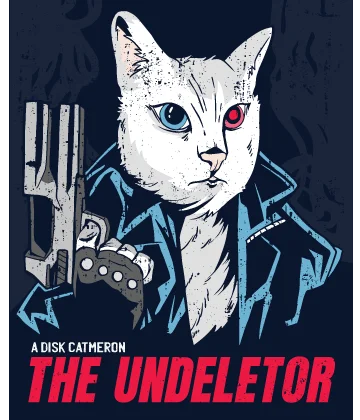How to Defrag the External Hard Drive
Here you will find out:
- about defragging an external hard drive
- should you do it or shouldn't
- how DiskInternals can help you
Are you ready? Let's read!
About defragging an external hard drive
Up until recently, most users found defragmenting both internal and external hard drives to be laborious, challenging, and unpredictable. Regular disk defragmentation was not always achievable; this was partially due to a lack of time because defragmentation is a time-consuming operation. Yet, it greatly enhances disk performance. Programs for defragmenting drives have recently undergone significant development, making them both considerably more sophisticated and user-friendly.
Therefore, anyone can optimize their disk without much effort.
Defragmentation and external HDD performance
To understand why you need to use defragmentation on external disks, you need to understand the essence of this procedure. When you save data to external media, it is automatically distributed across clusters. Naturally, during the operation of the disk, you will delete unnecessary files, and after removal of the external disk, there is empty space.
This leads to longer data processing since it is difficult to find the necessary information due to “gaps”. To defrag an external HDD will speed up such a disk. In recent versions of Windows, this function is performed automatically, but not always. Therefore, for guaranteed improvement in the operation of your hard drive, it is recommended to periodically defragment it.
Defrag an external disk or not?
The answer to this question is: if you have an HDD, defragmentation is worthwhile, but if you have an SSD, it is not. The fact is that for SSDs, it is useless; moreover, the lifespan of such a disk will decrease a lot after defragmentation. Therefore, turn off the automatic defrag function and forget about this method of increasing productivity.
It is also worth noting that defragmentation is not always necessary if the external hard drive is rarely used; in such a case, you will not notice any difference before and after this procedure.
If the external hard drive is your indispensable assistant and it is at work every day, fragmentation is recommended.
What you need to do first
If there is any data that you want to save, save it before defragmenting using the DiskInternals Uneraser data recovery and export application. This program has been an unchallenged leader in the market for more than 15 years. Uneraser is equipped with many functions that will satisfy even the most demanding customers. You can restore all files of different types or filter searches by format. File size and recovery volume do not matter.
A recovery wizard will guide you through the process, as well as help you export files to external media. Also, previewing files before recovery is very convenient. All these functions and the recovery process itself are absolutely free; a small payment for a license will be needed only for data export. In addition, you will receive annual technical support from the best specialists at the company.
Steps to defrag an external HDD
To defrag a USB hard drive, you can use standard utilities from Windows, as well as special free defragmenting programs.
In the latter case, download the application of your choice, install and start the process, of course, using the Wizard.
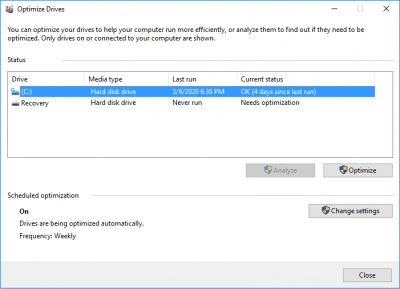
You can also optimize the disk with a standard utility. It can be found in the following way: Start -> This computer. Select the drive to optimize and right-click on it and select Properties. Next, click on the Optimize button. Further, the work of the Wizard is under your supervision.
After optimization, restart your computer.