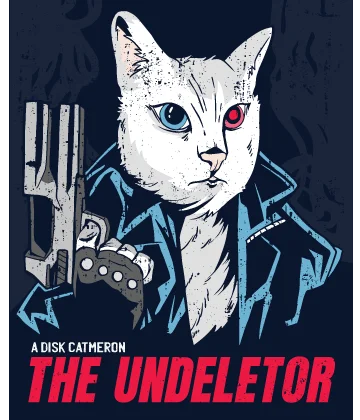How to Perform an SD Card Music Recovery
Here you will find out:
- about deleted music on an SD card
- tips for excellent SD card music recovery
- how DiskInternals can help you
Are you ready? Let's read!
About deleted music on an SD card
Losing a music file on an SD card can be very disastrous, especially if it was rare music, without which you have no idea how to live. In such cases, finding it on the Internet is incredibly difficult. But you can recover music from an SD card through a unique process, which will be described in detail in this post.
You do not have to make much of an effort and do not even need to leave home to solve the problem.
Reasons for lost or deleted music files on an SD card
The reasons are very common, but it’s worthwhile to state them. Perhaps by reviewing them, you will know how to save your data.
Accidental deletion by you or another user. This happens when you clean the space on your USB flash drive and quickly delete seemingly unnecessary files without even viewing them.
Careless operation of the SD card. For example, improper extraction from the slot, unsafe extraction, etc.
Viruses and malware. They can get into the SD card via the Internet or, if you use it in several devices, through an unprotected or suspicious gadget.
System crashes or problems with the file system and registry. These can also cause files to disappear.
Formatting the SD card. This will 100% delete not only the music but also everything that was on the flash drive.
Based on all this, always be careful and carefully perform any actions with your information storage devices.
Tips for excellent SD card music recovery
It will be more effective if you start this process immediately. Time plays a major role: with every hour, the possibility of overwriting data increases, and therefore, your chances of retrieving your music are proportionally reduced. So, do not hesitate, but take action!
Uneraser for music recovery from an SD card
DiskInternals Uneraser is the best option for music recovery from an SD card.
The process is designed for maximum clarity and is fully automated. Therefore, you should not be afraid, even if you are a new user without the slightest experience. A universal and understandable Recovery Wizard will lead you step-by-step to the finish line, completely free of charge. Before restoration, you can also listen to the music for free, and then, if you are satisfied with the result, just buy a license and save the files found to your chosen drive.
All this will not take much time; according to users of the program, you will be satisfied with the recovery results.
If you still doubt that this process is beyond your power, then clearly follow the instructions that are attached.
Step-by-step guide for music recovery from an SD card
Connect the USB flash drive to the computer and open DiskInternals Uneraser.
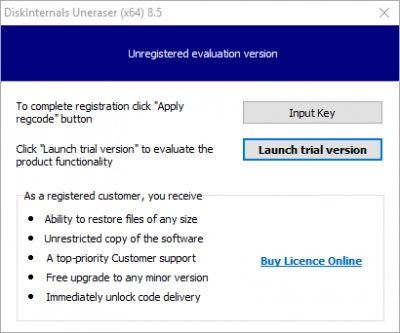
Carefully follow the Recovery Wizard and select the SD card.
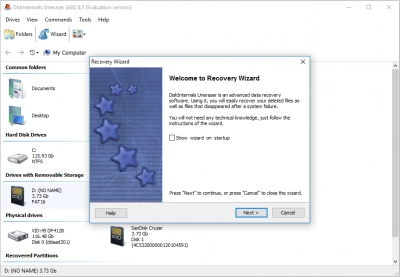
Select music files for recovery.
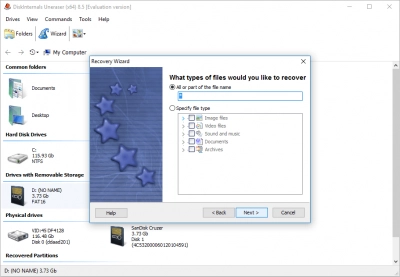
Export is possible only after purchasing a license. You will receive a license key that will make it possible to save music to any drive connected to the computer. However, the original SD card should not be used for this (due to the risk of overwriting).