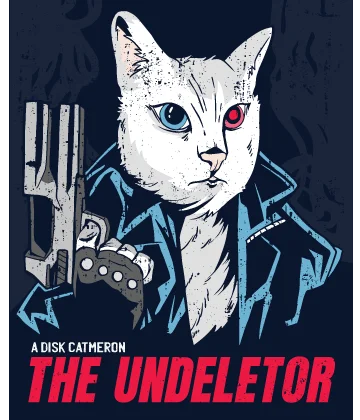Convert MTS files to MP4 safely
Microsoft is introducing the MTS (MPEG Transport Stream) high definition video format for Advanced Video Codec High Definition (AVCHD) or digital camcorders (Sony, Panasonic, etc.). These files can be played in VLC Media Player; however, they are not supported by many devices due to their large size. Therefore, in some cases, it is necessary to convert MTS to a common format such as MP4 for playback on PC or even mobile devices.
Therefore, let's take a look at the simplest ways to convert MTS files to MP4.
Use VLC
VLC Media Player has a convert / save function.
You can choose the built-in "Convert / Save" function, then the conversion from MTS file to MP4 file will be done.
So, start VLC Media Player in Windows 10 and click the Media tab and select the Convert / Save option. Next, click Add to add the MTS file to convert. Then click the "Convert / Save" button and select the output MP4 format. Next, click Browse and specify the destination folder location and file name for the converted file format. Then click Start and the converted file will be saved in the specified location.
Do it online
If your video file is not too large, you can use one of the free online video converting tools. You can convert MTS to MP4 video file formats with the following sites: ONLINE-CONVERT, Zamzar, ConvertFiles, etc.
These online video converters have impressive size limits, so they are not suitable for converting large size MTS Video files.
Make sure your data is safe
If after convert MTS file you notice that your video files and other data have been lost, do not panic. This can happen to every user, and you may well forget about prematurely backing up important data.
If this happened to you, you're still a little lucky, as this article will help you solve your problem with DiskInternals Uneraser, a great professional application for recovering data in a wide variety of formats, including MTS. There are no restrictions on the size of lost files, moreover, for those who are not familiar with data recovery, there is a built-in wizard that guides you step by step until all your data is in a safe place.
You can also use the free adware version of DiskInternals Uneraser. Only after making sure of the quality and speed of recovery, can you purchase a license and, using a unique individual key, export data to any data source.
Another secret and at the same time free for all users function of this application is creating a disk image on another reliable data storage device (by the way, one of the most frequently used functions of this application). You can pre-compile a disk image and save it to another data store until an unforeseen situation occurs, such as the current situation.
It should be noted that DiskInternals Uneraser is not a newbie in the field of recovery, but a rooted program with more than 15 years of experience that helps users with different levels of programming knowledge to recover data regardless of the cause and age of data loss. Therefore, you can be sure that this application will help you to recover video files right now, no matter how difficult and incomprehensible the situation may be for you!