What is VMware vSphere Replication?
Here you will find out:
- whether you need VM replication or not
- what VMware vSphere Replication is
- how DiskInternals software can help you
Are you ready? Let's read!
Do you need VM replication?
Using VMware for VM replication is very important for large companies when there is one main office and several remote offices. When a disaster occurs in the main datacenter, or an individual virtual machine is damaged, you can power up your replicas on a remote computer and continue to run without interruption. Thus, VM replication is required for recovery of the virtual environment. However, in terms of resource utilization, virtual machine replication is inefficient. This is due to its high consumption of electricity, storage and network bandwidth.
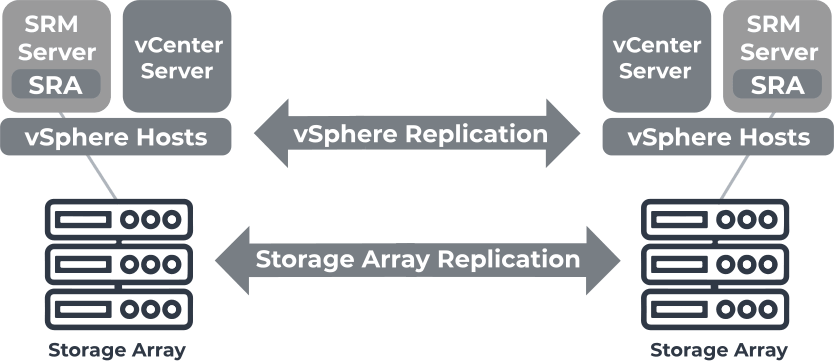
About VMware vSphere Replication
vSphere Replication is a VMware utility that comes with vSphere and is responsible for replicating data to a remote site. You need a vCenter Server to install and manage vSphere Replication.
The vSphere Replication utility can create replicas:
- From the source site to the target site
- From multiple source sites to a shared, remote target site
- Within one site from one cluster to another
You can also set storage policies with multiple points in time. This is necessary to store multiple instances of the replicated virtual machine, which are available as snapshots of the restored virtual machine.
vSphere Replication transfers blocks according to the RPO schedule. If the RPO is one hour, then vSphere Replication transfers any block that has changed in that hour.
Restore information with VMFS Recovery
DiskInternals VMFS Recovery is a professional application that allows you to recover VMDK data from any inaccessible or damaged disks. Thanks to the smart and unobtrusive Recovery Wizard, the entire recovery process is almost automatic, and the recovered files and folders are exported to local or remote locations (including FTP). Any virtual disk can be converted to local for direct and easy access; for example, in Windows Explorer. Another important feature is support for Unicode and multilevel folders.
Instructions for using VMFS Recovery are below; be sure to check them out.
Initially, you will need to install the application on your computer by downloading it from the DiskInternals website.
Please note: you must have Windows Vista, 7, 8 or 10, or Windows Server 2003-2019 installed.
First, connect via SSH; if you have a local disk, then skip this step.
Then, open the disk: either a local disk or via SSH.
After scanning, find the necessary VMDK files and then mount the VMDK file. Open this VMDK file by double-clicking the left mouse button and view the files to check their integrity.
Recovery in DiskInternals VMFS Recovery is automatic.
The last stage is the purchase of a license and a license key to complete the export of data to another storage device.
Having received a license, you’ll also receive a bonus: free technical assistance from the best specialists at the company for dealing with difficult situations during data recovery. You can use this opportunity for a year from the date of purchase of a license for DiskInternals VMFS Recovery.
We wish you good luck and amazing results!
