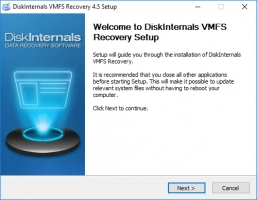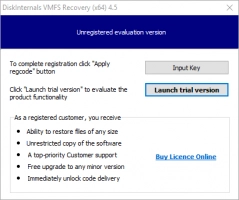Repair VMDK files in VMware
VMDK files can get corrupted just like every other file, and this can occur due to several possible reasons. But the good thing is, you can repair corrupted VMDK files following a few workaround tips, which include using built-in VMware utilities or third-party solutions. VMDK files represent your VMware virtual machines on a physical or virtual storage.
What is a VMDK file?
Virtual machines are created in a virtualized environment with hypervisors; VMware provides hypervisors that allow IT admins to launch virtual machines in a virtualized environment hosted over the cloud, rather than physical storage as with virtual desktops. When you create a virtual machine using any VMware hypervisor product, the virtual machine files, settings, configurations, and data are saved into a single file with VMDK format.
VMDK (Virtual Machine Disk) files are virtual disk image files that serve as the hard disk storage for VMware virtual machines. Although a single file, in the real sense, a VMDK file comprises two components: the main VMDK descriptor file and a *-flat.vmdk. file. The main VMDK file contains the descriptor file data that points to the embedded *-flat.vmdk files.
Tip: how to repair corrupted VMDK fileReasons for VMDK file corruption
A VMDK file is said to be corrupt when the descriptor file or the *-flat.vmdk. file is missing from the original file. Notwithstanding, there could be many other reasons why a VMDK file may get corrupted.
1. Forced System Shutdowns
Before shutting down the system powering your VM resources, it is important to shut down the VM properly, and then shut down the system properly, too. Forced shutdowns may terminate running tasks abruptly, and doing so constantly may lead to file corruption.
2. Malware or Virus Attack
You hear this all the time, and you will keep hearing it; virus or malware attacks lead to file corruption. If your system ever gets attacked by malware, chances are that the VMDK file could be among the encrypted files, prompting you to recover the good version of the VMDK file from a backup or launch a repair workaround.
3. Crashes
Whether it’s an OS crash or system crash due to overheating or incomplete Windows update installation, when a computer system runs into a crash, sometimes, some important files “crash” alongside and become inaccessible after you have fixed the system crash issue.
How To Repair Corrupt VMDK Files
If you can avoid the scenarios explained above, you could save your VMDK files from getting corrupted. That notwithstanding, explained below are some of the ways to repair a corrupted VMDK file.
1. Repairing VMDK Files in VMware
This method works for some people who face this same issue. Here, you should shut down the VM properly and try rebooting it. If the VM can boot but the files are inaccessible, then you can launch a recovery directly on VMware to restore the good version of your VMDK file from a previously saved backup.
This means to say that, for this method to work, you must have been making backups of your VMware VMs regularly; if there is no backup to recover from, then this method won’t work for you. How you restore the backed-up VMDK file depends on the software program you used in making the backup at first.
Note: fast VHDX file recovery!2: Using the Command Line
The command prompt utility can be used in fixing file corruption issues on the Windows system. However, before you start this method, ensure that you know the actual location of your VMware installation file. Find the directory (path) of VMware installation files on your hard drive before proceeding:
- Launch Windows Command Prompt or PowerShell as an Admin user on the PC
- Navigate to the path of your VMware program installation
- Run this command: vmware-vsdiskmanager.exe
- Fix your VMDK files with this command: vmware-vdiskmanager-R “the qualified path to the corrupt VMDK file”
- Restart the PC and then boot your VM after the PC turns back on.
In case of inaccessibility or integrity issues with your VMDK file, the basic repair tip would probably be to repair the VMDK file.
3: Using Professional VMware Data Recovery Software for VMDK file repair
Looking for reliable VHD recovery tools? Below is a full guide on how to repair VMDK in VMware with the most reliable software that will do everything possible to restore your files as they were: VMFS Recovery™ by DiskInternals.
If you were unable to make a backup of your VM when everything was good, there would be no backup file to restore as explained in the first method (above). That’s where third-party recovery solutions come into play. DiskInternals VMFS Recovery is a professional software app that allows users to recover lost VMware VM files; the software attempts to fix any detected corrupt file – including VMDK files – during the recovery process.
DiskInternals VMFS Recovery features an intuitive user interface and also integrates a Recovery Wizard that helps newbies through the recovery procedures. The software supports RAID drives and can mount virtual drives as though they are physical drives. Using this software, you can fix corrupt VMDK files, even if the descriptor file got missing. Hereunder are the steps to use DiskInternals VMFS Recovery.
VMFS Recovery™ Guide
- Step One: Download and install DiskInternals VMFS Recovery on your Windows computer, launch it, and follow the Recovery Wizard.
- Step Two: Select the drive where your corrupt VMDK file is saved, then proceed by choosing a scan mode: Fast Recovery Mode and Full Recovery Mode. Choose the Full Recovery mode.
- Step Three: The scan is going to take time and DiskInternals VMFS Recovery will attempt to fix any corrupt file during the scanning. When the scan is complete, your recovered files will appear with a red asterisk; check for your VMDK file and recover it. You can preview recovered files too.
Step Four: To save a recovered file, you need a PRO license of DiskInternals VMFS Recovery.
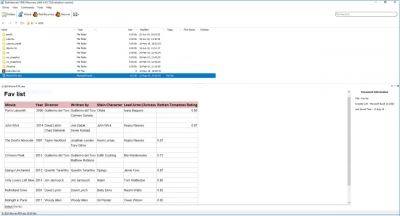
This is how the VMFS Recovery™ VMDK repair tool Windows tries to restore your data, including VMware delete flat file recovery.
Conclusion
Always, the best way to be safe in data loss or file corruption scenarios is to make regular backups. If you keep regular backups, in such scenarios, you just need to restore from any of the recent backups. However, having a professional data backup software program is highly recommended, too – this will be your savior in most data loss scenarios.