What is VMware vRealize Orchestrator?
Here you will find out:
- what VMware vRealize Orchestrator is
- what workflow development and management is
- how DiskInternals software can help you
Are you ready? Let's read!
About VMware vRealize Orchestrator
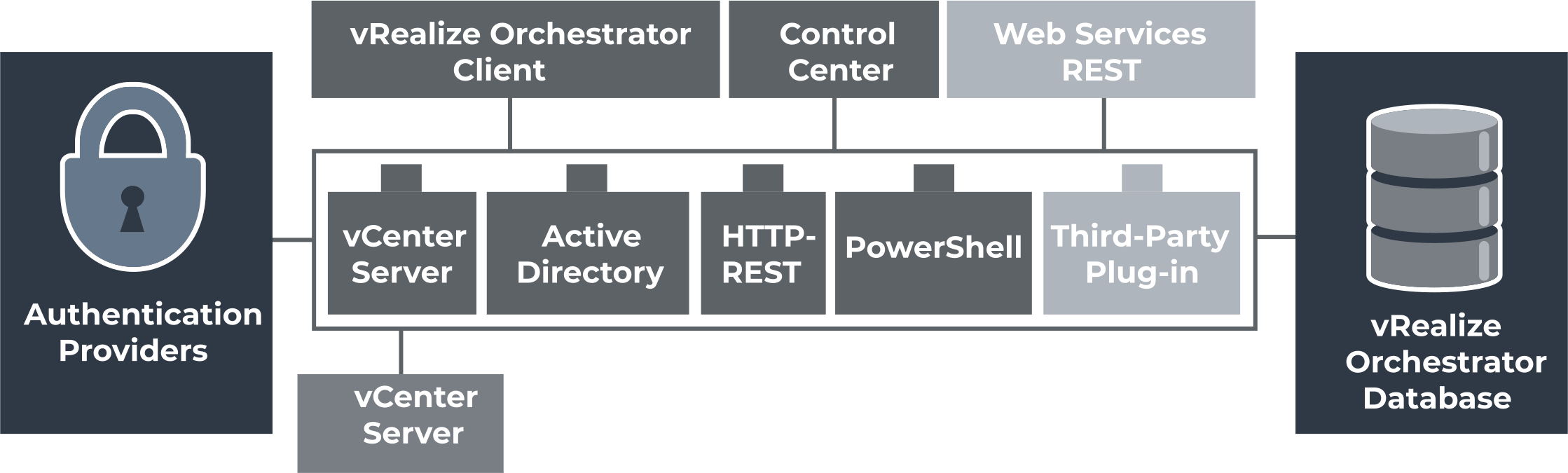
vRealize Orchestrator is a modern VMware platform that simplifies the automation of complex IT tasks and coordinates and automates virtual environment workflows. vRealize Orchestrator provides even more services and tools for centralized management, thereby increasing IT agility.
What are the advantages of vRealize Orchestrator?
With VMware vRealize Orchestrator, you get:
- Acceleration of IT operations and integration of solutions
- Significant reduction in IT costs and total cost of ownership for VMware solutions
- The ability to authorize management and operational tasks for VMware and for third-party applications and tools
What is workflow development and management?
Workflow development and management occurs through the following elements:
- Designer lets you create simple or complex workflows on Windows, Linux and MacOS with just a few clicks
- The workflow engine allows you to create workflows using custom building blocks using plugins from vRealize Orchestrator
- The built-in workflow library orchestrator can be used for the following purposes:
- Assign an IP address using the IP address management tool
- Updating or creating a work order ticket
- Updates to CMDB
- Changing the settings of the load balancer
- Activating system backup
- The scripting engine builds on the creation of new building blocks for vRealize Orchestrator and thereby expands the scope for workflows and policies.
- Version control is necessary for managing changes when distributing processes to different stages and locations of a project. This is due to the ability to rollback at certain intervals.
- The content database checkpoint allows you to save each workflow step in the content database. If necessary, you can restart the server without losing state and context, which is most useful for long-running processes.
vRealize Orchestrator provides centralized management of all processes and enables administrators to use a version controlled script. This way the administrator will have proper control over changes in the environment.
You can restore information with VMFS Recovery
If you are having problems with your virtual machine - for example, some or all VMDK files are missing or deleted for various reasons - you can restore them and rebuild the virtual machine using DiskInternals VMFS Recovery utility. On a professional level, you can perform a quick search for lost data for free or complete, more detailed information. All information found is available for viewing before purchasing a license free of charge for each client. If you are a beginner and a little doubtful of your abilities, you can activate the Recovery Wizard and automatically go through all the recovery steps.
More detailed instructions for using DiskInternals VMFS Recovery are given below:
After downloading and installing the DiskInternals VMFS Recovery program, you can start recovery by activating the recovery wizard, or do everything manually.
First, make an SSH connection, and then you will be prompted to open your local drive (this could be SSH).
Next, the scan of the selected disk will start; after completing this step, locate the required VMDK files.
The next step is to mount the VMDK file.
Then open the mounted VMDK file by double clicking the left mouse button. Now browse the available files to check their integrity.
At any time on the company's website, buy a license and complete the export of data to an alternative data source.
