VMware Fault Tolerance: what is it and how does it work?
Here you will find out:
- what is VMware fault tolerance
- how does it work
- when DiskInternals can help you
Are you ready? Let's read!
What is VMware fault tolerance?
The protected virtual machine immediately switches to the "shadow" copy stored on another ESX server when the host hosting the primary functional copy of the virtual machine dies. This is one of the VMware technologies created to protect virtual machines utilizing continuous availability clusters.
For machines protected with VMware Fault Tolerance, around-the-clock copying of the entire state of memory and processor instructions from the main copy to the shadow copy occurs.
When the main ESX host fails, users should not even notice the process of switching to the second node - there will be no pauses or interruptions with fault tolerance VMware.
What are work principles in vSphere fault tolerance?
If there is an unexpected failure of the host on which the main virtual machine is running, in which case, the additional virtual machine is activated in the same second to replace the main virtual machine.
Fault Tolerance-enabled virtual machines must be in a VMware HA cluster. This ensures that the virtual machine will not experience availability problems in the event of a host failure with the primary VM. The protected and secondary VMs must be located on different ESX hosts. In order to check this condition, the rule works VMware DRS anti-affinity rules by default.
Both machines should have the same family of CPU models, and even better, if they are with the same stepping. FT machines must be located in a shared repository. Supported FC/iSCSI/NFS repositories.
VMware fault tolerance requirements
Any processor that interacts with host machines for fault-tolerant virtual machines must be tested for compatibility with vSphere vMotion. In addition, the preferred hardware environment is MMU (Intel EPT or AMD RVI).
The following processors are supported:
Main processors that can be used in fault tolerance VMware;
AMD Bulldozer and later;
Intel Sandy Bridge and earlier.
And yet, it's better to use 10 Gigabit NICs with Jumbo Frames enabled.
How to recover data from VMware VM
Regardless of what reason you deleted or damaged VMDK files, they can become available again with DiskInternals VMFS Recovery. This application, with professional clarity, restores VMware® data, reads and restores VMDK files, as well as restores VMFS.
DiskInternals VMFS Recovery can also return VMDK files to VMware vSphere or ESX/ESXi servers. Using the wizard when working with the application is also accessible and justified for confidence in the correctness of their actions. All recovered data (folders, files) are exported to local or remote locations.
The following is the flowchart for DiskInternals VMFS Recovery.
- 1. First, load and calmly install DiskInternals VMFS Recovery.
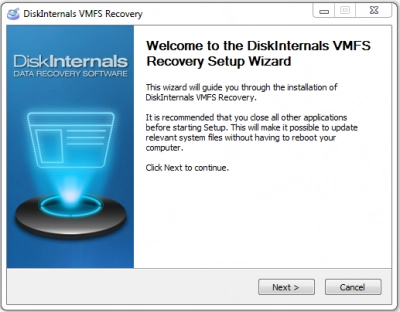
- 2. To start the recovery, use the Wizards.
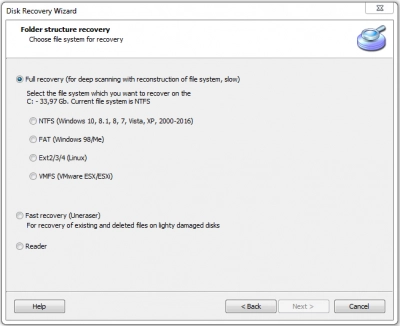
- 3. If you have an SSH drive, first connect to it.
- 4. Then you need to open the disk. It can be a local disk or SSH.
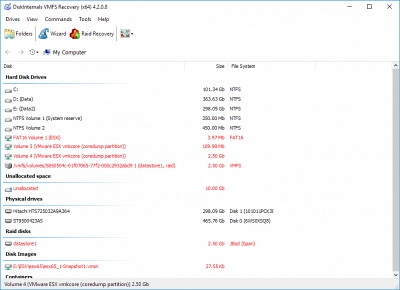
- 5. Once the scan is complete, find the necessary VMDK files.
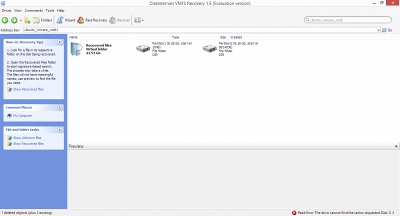
- 6. The next step is to mount the VMDK file.
- 7. Then simply double-click to open this VMDK file.
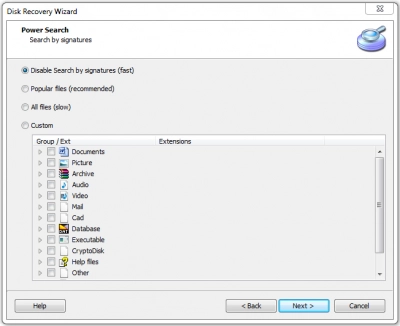
- 8. Then, using Preview, carefully examine the files to check their integrity and to verify the quality of the application.
- 9. After that, buy a license to export data with one click. Access to the license is always available on the online website.

