WebM file recovery: all you need to know
Here you will find out:
- what is WebM video file and what is its advantages
- why WebM video can be corrupted
- how to recovery WebM files with Video Recovery
Are you ready? Let's read!
WebM video format - what is that?

What is WebM format? Did you hear about it, but don’t know how and where to use it? This is understandable since this format has only entered the everyday life of users relatively recently, in 2010.
WebM video files are definitely universal: they can be viewed on any platform, using all known Internet browsers. As for smartphones, starting with Android 2.3, you can easily embed WebM video files in your phone.
Advantages of WebM videos
You can use this format for free. And also, due to the fact that the life of a modern person is inconceivable without the Internet, the developers of the format made sure that WebM video files were adapted for the Internet as much as possible. The compression-quality ratio is optimal, and downloading files to any device will not cause you inconvenience in terms of time.
As you can see, this is a pretty good video format, and it’s definitely worth trying.
But, do not forget how all files in any video format can be damaged, disappear, and so on. In this case, how do you fix a corrupted Webm file? After all, there are situations when it is absolutely necessary.
Why WebM videos can be corrupted
Here are some of the most common causes of file corruption and their possible solutions:
- During loading, an unexpected situation occurred and data transfer was not completed. In this case, reloading the file should help.
- Problem with codecs: check them, as they may be incorrect; in this case, download the correct codecs.
- Browser not updated: Just update it and reboot the system.
- Improper compression or file conversion: Try to do these actions, just to make sure that there are no errors.
If these methods did not help you perform WebM file recovery, then the next paragraph will interest you.
WebM video file recovery with DiskInternals Video Recovery
This method of WebM file recovery will certainly help. After all, DiskInternals Video Recovery has established itself as the best software in its class. It doesn’t matter where the missing video was: an external hard drive, hard drive, SSD, flash drives, memory cards, etc. If it is an external storage device, just connect it to your computer. The reason for the video loss is also not important: this is one of the main differences from other methods of Webm video file recovery.
The program has all kinds of built-in additional and useful functions and helpers. For example: the option to view the file before recovery, several recovery modes, the ability to select a specific video format for recovery, a free trial version of the application, etc. Also, the Recovery Wizard is an excellent solution for beginners who are not well versed in technical issues while working in the application.
A step-by-step guide, specifically for you:
- 1. Download and run DiskInternals Video Recovery.
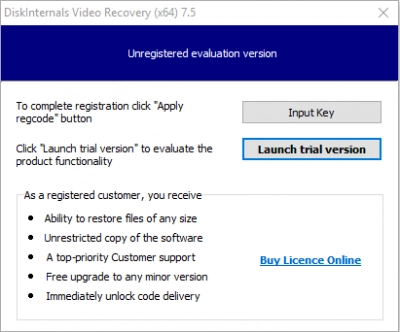
- 2. Select the drive where the lost videos were. Click Next.
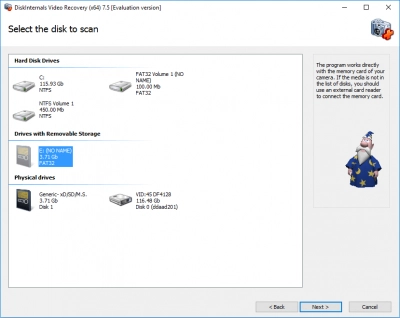
- 3. Select the file format you want to recover or skip this step.
- 4. The scanning phase will continue for some time, after which be sure to use the completely free Preview function.
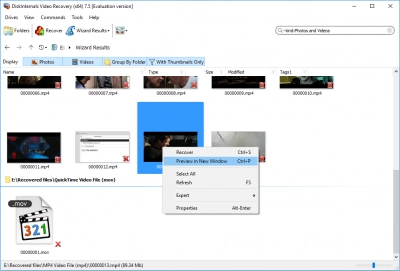
- 5. Save the found files in a different place (to avoid overwriting data) after you purchase a license for the application.
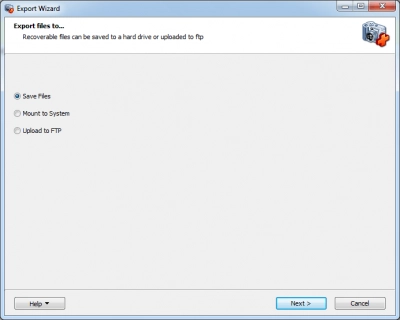
Avoid WebM video corruption in future
Here are some practical tips:
- Properly disconnect devices and gadgets with important information.
- Be careful about the camera and map, respectively, to avoid physical damage. If they are damaged, restoring the video will be much more difficult.
- When you decide to clean your storage device, do it carefully and if you are not sure if a file has content, it’s better to leave it alone.


