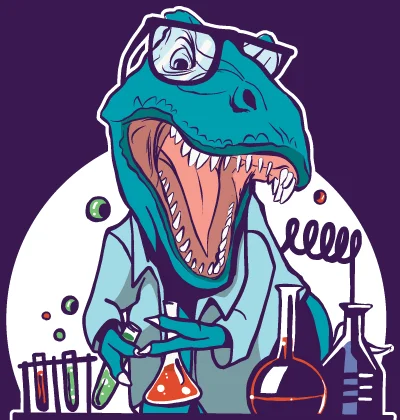Last updated: Oct 11, 2021
Partition Recovery guide in pictures
Launch the executable file you downloaded.
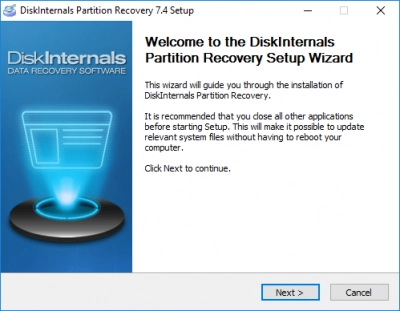
When an installation is done you can start the restoration of your data.
The software is easy to use and does not require any additional skills.
Working process will be as comfortable as possible.
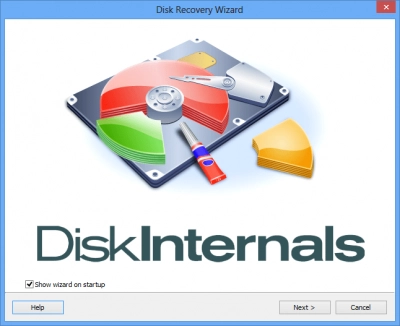
This is the welcome page of Recovery Wizard.
Here you can learn about Recovery Wizard features and proceed to file recovery by clicking the Next button.
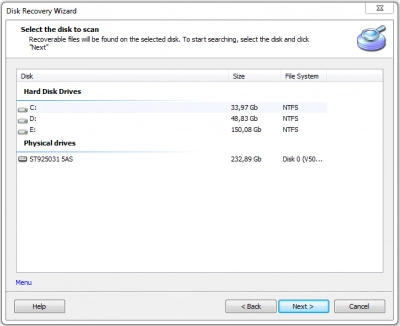
Select the disk to scan.
Click the button Next.
Choose your file system for recovery and click the button Next.
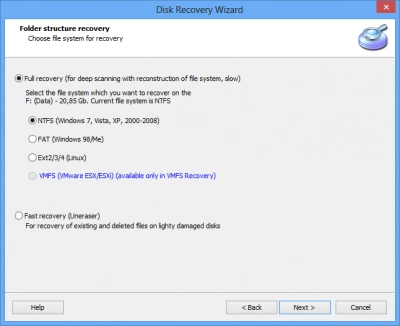
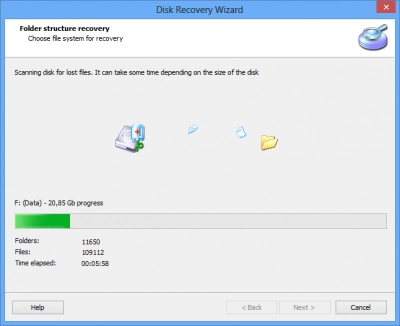
It can take some time depending on the size of the disk. At the end - you will get the possibility to preview restored files.
Related articles
Please rate this article.