Bash: How to Check if the File or Directory Does Not Exist
Here you will find out:
- about "bash if file does not exist" issue
- how to check if files exists
- when DiskInternals can help you
Are you ready? Let's read!
About “bash if file does not exist” issue
You might want to check if file does not exist in bash in order to make the file manipulation process easier and more streamlined.
This is the job of the test command, which can check if a file exists and its type.
Since only the check is completed, the test command sets the exit code to 0 or 1 (either false or true, respectively) whether the test is successful or not.
The test command also has a logical "not" operator, which can get a TRUE answer when you need to test whether a file does not exist.
Check if the file exists
Run one of the following commands to check if the file exists:
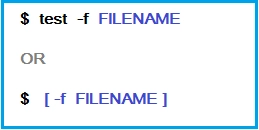
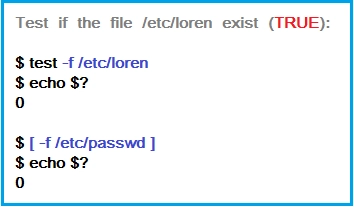

Check if the directory still exists
The -d operator allows you to test if a file is a directory.
For example, to check if the /etc/filetocheck directory exists, you can use:
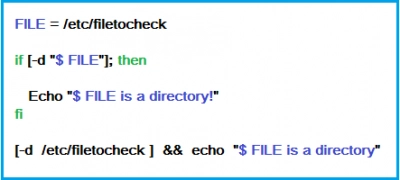
NOTE: You can also use double brackets [[ instead of [ single brackets.
Check if the file doesn’t exist
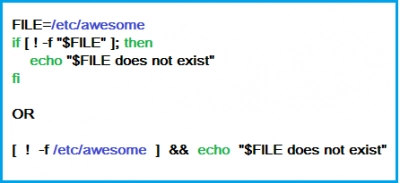
Check if multiple files exist
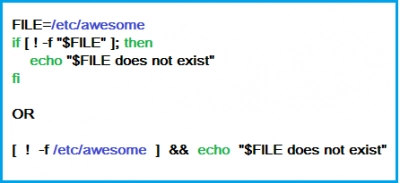
How DiskInternals Linux Reader can help you
If you’re running Linux on a virtual machine or use a dual-boot setup, you might find DiskInternals Linux Reader a convenient way to easily mount, read and transfer data files onto Windows.
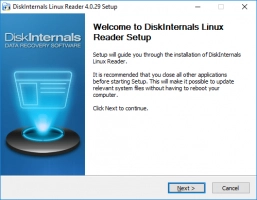
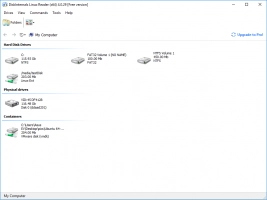

This easy-to-use, powerful piece of software was designed for customers who want to make the most of their time. The easy-to-follow UI and simple, effective design will help you get the job done faster and more efficiently than any other software available on the market.
All you need to do is download and launch DiskInternals Linux Reader on your computer.
