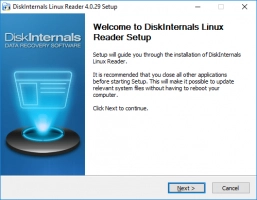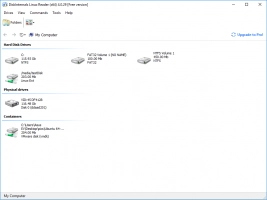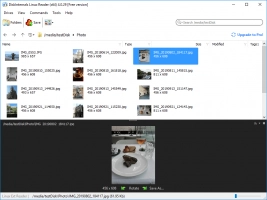What is a bash wait command?
Here you will find out:
- what a bash wait command is
- how to use wait in bash scripting
- when DiskInternals can help you
Are you ready? Let's read!
About a bash wait command
As the name implies, wait is a Linux command that waits until a running process is completed and returns an exit status. If multiple processes are running simultaneously, the wait command will only take note of the last process ID. In contrast, if the wait command is not linked with a job or process ID, it waits for all child processes to execute and return an exit status. The bash wait command is commonly used with process IDs or job IDs.
It is important to understand that the exit code of the wait command relies on the last known operand. When a process returns an exit code that is higher than 128, it means the process terminated unusually. The case is different when you get an exit code between 1 and 126. However, if the wait command is called without operands and all known job IDs have been executed, it exits with the value “0”. But when the last job ID is unknown, the wait command exits with the value 127.
Syntax and description of the bash wait command
The syntax of the bash wait command is:

Explanation:
Wait – the bash wait command
Pid – process ID (command ID)
Jobid – job ID (used to identify group background processes)
The wait command in the above syntax will wait for the identified process or job indicated by pid or jobid and report the termination status. But if pid is not specified, wait will simply wait for all currently active child processes and then return zero. Similarly, if jobid isn’t specified, the wait command will wait for all processes in the pipeline.
Examples of using wait in bash scripting
Here’s a comprehensive example of using the wait command in advanced bash scripting. The script below contains two processes, each having a unique pid. Now, the script is to run the processes in the background. The first command has a $process_id ($1). Also, the wait command is linked with the $process_id of the first command; thus, the second command will wait until the first command executes and return an exit code. “$?” is used to print the exit status of the wait command.
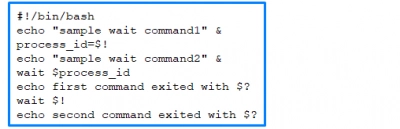
You can open Linux files in Windows easily
Opening Linux files on Windows is not feasible unless you use third-party software. DiskInternals Linux Reader is a professional software solution for Linux users. It allows Linux users to access their Linux files while operating in Windows. Also, this software works for virtual machine users. DiskInternals Linux Reader features a similar interface to that of Windows File Explorer, making it easier for anyone to view and access Linux partitions in Windows. If you’re operating a dual-boot PC, DiskInternals Linux Reader is your best option for third0party software that can allow you to open Linux files in Windows.