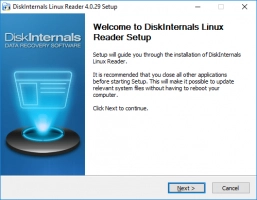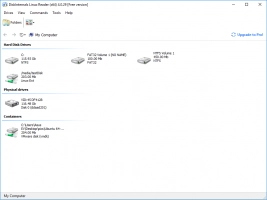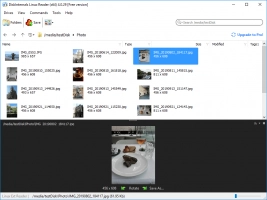Can bash wait for a command to finish?
Here you will find out:
- whether bash waits for a command to finish or not
- how to use the WAIT command
- how to run a new command after the first one has finished
- when DiskInternals can help you
Are you ready? Let's read!
Does bash wait for a command to finish?
Some people have asked this question: does bash wait for one process to execute entirely before running another? Well, here's the answer. Normally, bash would wait for an ongoing process or command to return an exit code before it picks the next one in the sequence. However, this can be manipulated using an ampersand. The trick is simply to add an ampersand to the command line. You will have something that looks like this:

Attaching an ampersand (&) will cause bash to run the command in the background, and bash can return so you would start another process.
Can the WAIT command help?
If you know much about bash commands, you may have thought of using the WAIT command to control how bash executes your commands. The bash WAIT command is used to halt the execution of a script until all background jobs or specified JobID/PIDs terminate successfully and return an expected exit code to trigger the next command that was “waited for.”
Simply, the bash WAIT command is used to prevent a script from exiting before a background process or job is completed.
Moreover, WAIT can take a JobID as an argument.
Example:
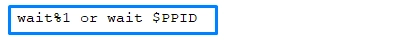
Before continuing, it is important to note that running a background command using an ampersand (&) may require you to hit the ENTER key; otherwise, the script may be suspended. Typically, this happens with commands for stdout. It can be annoying anyway.
Example:
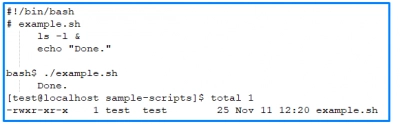
Adding wait command:
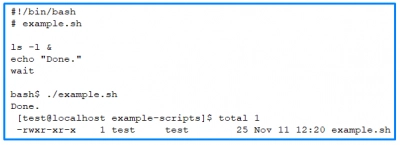
Sometimes, redirecting the output to a file or /dev/null can take care of this problem.
To run a new command after the first one has finished
There are times when you may want to run another command after the current one running in your terminal finishes. This is helpful: even if you forget that you need to run a new command after the current one, it’s no worry, since the new command will start automatically.
Using a bash loop to monitor a JobID or process ID, you can set another command to run after the identified ID is finished.
Example:
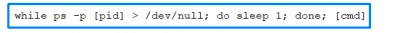
Now, replace [pid] with the process ID or JobID of the running command. Also, replace [cmd] with the new command you plan to run afterward.
How to get files from Linux with Linux Reader
If you’re working on a virtual machine or dual-boot PC and wish to get some files from your Linux partition(s), DiskInternals Linux Reader can help you out. This software is especially designed with a similar interface as Windows File Explorer, so that users can easily understand how to get around. DiskInternals Linux Reader is compatible with a lot of file systems and is available for free. It is intuitive, handy, and effective for your needs.