What is Bash AWK Command?
Here you will find out:
- what AWK is, its syntax and options
- what AWK is used for
- when DiskInternals can help you
Are you ready? Let's read!
What is AWK?
AWK is a special program designed for simple and mechanical manipulations of data. You may ask, why is such a utility needed? Very simple operations often need to be performed on entire packages of files; for this, you may need to write a program in one of the standard programming languages. And this is a tedious and rather difficult task. So, using a special AWK in a shell script allows you to solve data processing tasks with the help of short programs. They will contain no more than two or three lines, and the program includes a convenient programming language.
What can AWK be used for?
You can use it to perform the following operations:
- to scan files
- to parse input lines into separate fields and compare them with a template
- to modify data files
- to create formatted reports
For all these purposes, you can use string and arithmetic operators, as well as word expressions and cycles.
The syntax and the options of an AWK command
The syntax is quite simple:
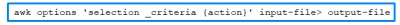
The options may be as follows:
- f file - to indicate an AWK script file.
- F fs - to indicate the input field separator.
What are the AWK variables?
Pay attention to the following example of AWK in a bash script:
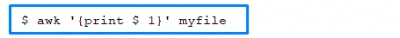
Keep in mind:
$ 0 is the whole line.
$ 1 is the first field.
$ 2 is the second field.
$ x is for the xth field.
How to use DiskInternals Linux Reader to open Linux files
You may need to get files from Linux to Windows if you are using a virtual machine or a dual-boot installation. And this may cause problems. But, if you have DiskInternals Linux Reader, receiving files from one OS to another will become commonplace and will not be a problem for you at all. The software works with many file systems:
- Ext 2/3/4
- NTFS, ReFS
- ReiserFS, Reiser4
- HFS, HFS+
- UFS2
- FAT, exFAT
This is ideal for owners of Linux and Windows systems on the same machine. Here you can read files from all types of hard drives and other storage devices (SSD, HDD, flash drive, SD card, memory card, and others). The source data will not be changed; it is read-only. You will also have access to any files on the Linux system, regardless of security policy. With the help of DiskInternals Linux Reader, you can take advantage of a rare opportunity: create a disk image for free, so with a 100% probability you will not lose a single file in the future. And also after scanning, you can view all the files found and make sure the search is correct and accurate.
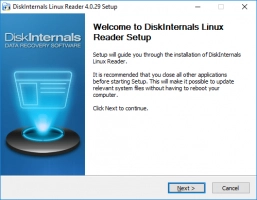
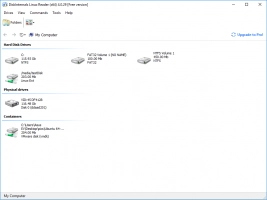

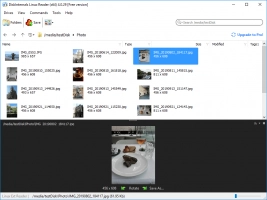
All of the above should not leave you indifferent about this program: DiskInternals Linux Reader is the best option for you if you have a dual-boot setup or a VM.
