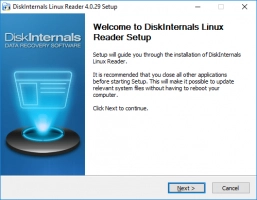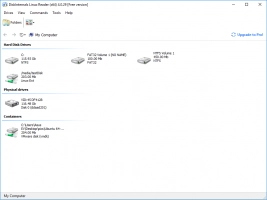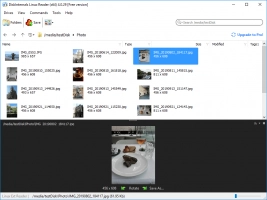How to chain bash commands
Here you will find out:
- what chaining bash commands is
- how to use different operators in chaining bash
- when DiskInternals can help you
Are you ready? Let's read!
What is chaining bash commands?
Chaining usually means binding things together, and that’s what it means in bash scripting. Chaining is combining different commands that run in sequence, depending on the operator used. With chaining, you can automate different bash commands to run in sequence by simply introducing an operator. There are different operators used in chaining bash commands. This article will look at the following operators:
- Ampersand operator (&)
- PIPE operator (|)
- Logical AND operator (&&)
- Semicolon operator (;)
- Logical OR operator (||)
- AND & OR operator (&& and ||)
Using the ampersand operator (&)
The ampersand operator (&) is used to run commands in the background. When you append "&" at the end of any command, the command will be executed in the background. You can even use "&" to run multiple commands in the background.
Examples:
Run a single command with “&”:

Run multiple commands simultaneously using “&”:
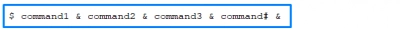
Using the pipe operator (|)
The pipe operator (|) is used to force the second command in a chain to use the output of the first command as the input command to run.
Example:
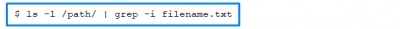
Here, the result from ls -l /path/ is then used as input to run the grep command.
Using the logical AND operator (&&)
When you use the “&&” operator, you're instructing the system to run the second command only if the first command runs successfully. Thus, if the exit code of the first command doesn’t return “0”, then the second command won’t run.
Example:

If command 1 returns a “0” error code, then command 2 will run; otherwise, the script stops.
Using the semicolon operator (;)
This operator works in the opposite manner as the “&&” operator. The semicolon operator, when introduced in bash chain commands, will allow subsequent commands to run irrespective of the error code from the first or previous commands. Also, you cannot add blank spaces between the commands and the semicolon.
Example:
Spaced (incorrect):

Not spaced (correct):

Using the logical OR operator (||)
This operator is used when you aren't sure that the first command will execute successfully. Thus, the OR command can be used for the second command to instruct it to perform what the first command couldn’t do. Also, this operator can be represented by two vertical bars (||). It is important to know that there is one case when the OR operator triggers the next command in a bash chain. It happens if the previous command returns a non-zero error code, which means the execution was unsuccessful.
Example:
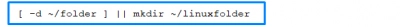
Linux Reader to open files
If you’re looking for a way to open Linux files in Windows on a dual-boot PC, DiskInternals Linux Reader can be of great help. DiskInternals Linux Reader is an easy to use Windows software tool that allows Linux operators to access their Linux files while running Windows. Usually, it is impossible to access and view files saved on Linux partitions when you're running Windows. But with DiskInternals Linux Reader, that limitation is broken, and you can actually view your Linux files with ease.