Why Outlook may not be syncing on Windows 10, Android and iOS phones, and how to deal with this issue.

In this article you will find out:
- why Outlook may not be syncing
- how to synchronize Outlook
- simple way to protect your Outlook Database
Are you ready? Let's read!
Outlook is not syncing on Windows 10: how to deal with this issue

Solution 1.
An incompatibility or conflict between the Microsoft Store cache and Outlook may cause synchronization issues, resulting in you being unable to receive emails.
Try resetting the Microsoft Store cache; in most cases, it helps.
In the search bar on the Start menu, type “wsreset.exe” and click “OK”.
Now open Microsoft Store as an administrator, click on the “clear cache” button and wait for the action to complete. After that, you can search for applications in the store.
Solution 2.
Synchronizing application licenses also helps to deal with email accounts being unable to be added to Outlook, though they work online.
Open Microsoft Store and select "Settings". Click on “App Updates”. In the dialog box, select “Synchronize licenses” and wait for the action to complete.
Solution 3.
If these methods did not help, then you can try to change the settings of your email application. Perhaps it was the wrong settings that prevented Outlook from receiving emails.
In “Application Settings”, select the tab “Accounts”. Go to the “Organize Email” section. Configure the basic functions of the application as required and click “Apply”.
How to synchronize Outlook with your smartphone
Why might Outlook not be syncing with your smartphone? First, consider how syncing works across multiple platforms for smartphones:iPhone
You can use iCloud or iTunes to sync your iPhone (and iPad) with Outlook. However, these services should not use an Exchange account (including Outlook.com).
To sync Calendar and Gmail contacts, you need to export your Outlook calendar and contacts to Gmail or use the sync utility. iCloud can sync calendar and contacts in real time.
iTunes syncs your calendar and contacts when you connect your iPhone to your computer if your phone has iCloud disabled.
When it comes to syncing tasks and notes, you will most likely need a utility, which can be found in the Tools section.
Android
Wireless sync is possible here if you have an account with Exchange Active Sync (EAS) or Exchange Web Services (EWS) that supports Outlook.com, Office 365, or Exchange Server.
If you have a POP3 or IMAP account, you can only sync your calendar and contacts using a third-party tool.
You can also choose to sync most services using MyPhoneExplorer from the Android App Store or Mobiledit.
HTC Android
Synchronization for HTC Android phones is done in the following way:
1. On the controller, press the link "Home", then select "Menu". Then, in “Settings,” select the “Applications” tab and check “USB Debugging”.
2. Download and install HTC Sync Manager and then connect the phone to your computer.
3. In the taskbar, select "Sync Now" and wait for the process to complete.
Windows Phone
Windows Phone 7 and 8 can use Outlook over-the-air sync with an Outlook.com or Exchange Server account.
Protect your Outlook Database! Use Outlook Recovery
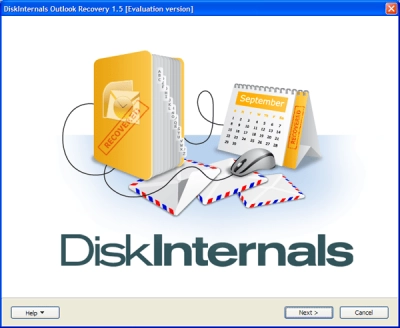
DiskInternals Outlook Recovery recovers any messages and attachments, Deleted Items folders, and corrupted PST and OST databases. The application works with all versions of Microsoft Outlook. In addition, this utility returns Outlook and WAB contacts, emails, attachments, tasks, and calendars from healthy and corrupted Outlook databases, including parts of corrupted PST files.
The recovery mechanism is unique: the program can recover heavily fragmented PST files from several parts randomly distributed on the disk with the subsequent extraction of all useful information.
You can preview recoverable emails and attachments for free before exporting the database or recovering emails. You can also export your messages to a different format.
Buying a license is needed only for exporting data, so there is no cause for concern.