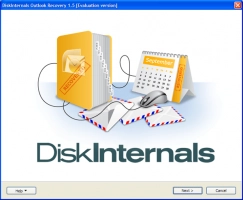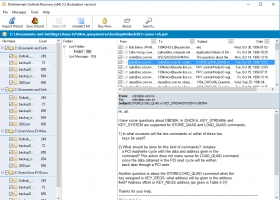The best solutions for Microsoft Outlook implementation issues
What does 'not implemented' mean in Microsoft Outlook? What the reasons behind that problem?
In this article, you will find out the most common cases, when MS Outlook not implemented error can appear and the methods to fix it.
Case 1. Antivirus program blocks Outlook
The Problem:
Any messages that are transmitted through Outlook are tested by anti-virus software. It, in turn, can reject the emails, as a result of which an error will appear: “Microsoft Outlook not implemented”.
The Solution:
Disable your antivirus program for a while. If you do not know how to do this, go to the official website of the application and carefully read the relevant instructions. Quite often it helps to get rid of the “Microsoft Outlook not implemented” error.
Case 2. Outlook add-ins interrupt the smooth working of the application
The Problem:
Installed Microsoft Outlook add-ins can block the transfer of messages. In this case, you will see a message on the screen: Microsoft Outlook not implemented.
The Solution:
Disable all installed add-ins. To do this, follow these steps:
Go to Outlook. On the taskbar, select the file with the left mouse button. Then click on the tab "Options”, then "Add-ins." Click on the Go button. In the new window, disable all add-ins. Exit Outlook. Now re-run it and check if the error “Microsoft Outlook has not been implemented” is still there.
Case 3. Check Outlook Settings
The Problem:
Some configuration files may not work correctly due to damage. As a result, the error “Microsoft Outlook not implemented” appears.
The Solution:
Recover damaged settings files.
First, you need to follow the link: C:\Users\% username% \AppData\Roaming\Microsoft\Outlook\Outlook. Now find the SRS file and rename it. Restart the application. The “Microsoft Outlook 2007 not implemented on Windows 10” error should be fixed.
Case 4. Recover Outlook Files
The Problem:
Missing or damaged Outlook files.
The Solution:
Use DiskInternals Outlook Recovery to recover Outlook files. A few words about this application:
The software tool supports all versions of Microsoft Outlook, including 2007, 2010 and 2016. You can restore emails, WAB contacts, calendars, etc. There is also a built-in Recovery Wizard that will help you in all phases of recovery, even if you are new to this business. This software is as automated as possible for quick action and user convenience. DiskInternals Outlook Recovery has a free preview function in various formats. In addition, there is a completely free version of the program, so that you can visually familiarize yourself with the entire operation of the application and make sure that you will not find a better offer.
Case 5. Outlook Profile corruption
The Problem:
Corrupted Outlook profile.
The Solution:
Complete profile recovery. To do this, open the Control Panel. Here, select the Mail tab with the left mouse button and click "Show Profiles". In the new window, click on the “Add” tab. Now recreate your profile independently or automatically, following the Wizard. The error “Microsoft Outlook is not implemented” should no longer bother you.
Case 6. Incorrect Outlook installation
The Problem:
It may happen that during the installation of Microsoft Outlook, there was some kind of failure, causing the application to work incorrectly and the error “Microsoft Outlook not implemented” to appear. You have two versions of MS Outlook on your computer, and this will also cause a conflict in the operation of the application and you will see the message “Microsoft Outlook Not Entered”.
The Solution:
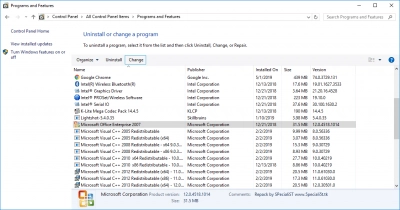
Go to the control panel. Now click on the “Remove Programs” tab. From the list of programs, select Microsoft Office. Then click on “Change” -> “Repair” -> “Continue”. If you are using the latest versions of Outlook, for example, 2019 or 2016, then this method will not help. You need to choose online or quick recovery. After that, go to the application and check if the error “Microsoft Outlook not implemented” exists.