Last updated: Sep 18, 2021
Mail Recovery's Guide in Pictures
Launch the executable file you downloaded.
When installation will be done, you can start recovery process.
That is main window, where all you need to do is click the button Next:
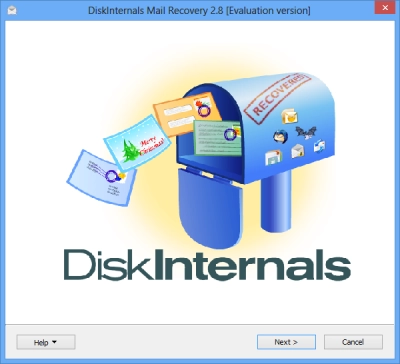
Your next step is to select what kind of recovery do you want: "Recover email after a disk crash", "Repair email database" or "Address Book Recovery".
You may see that in this picture:
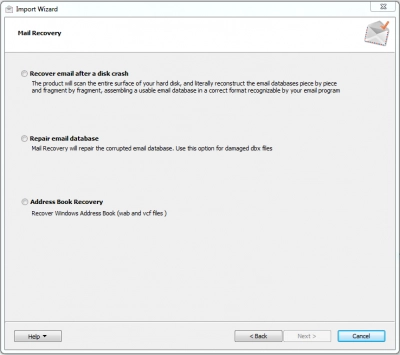
Your next steps will depend on your choice but you will need to select the disk to scan.A scanning process can take a while so be ready to wait. After search will be finish you can preview data before recovering it.
Here you can see some pictures during recovery process:
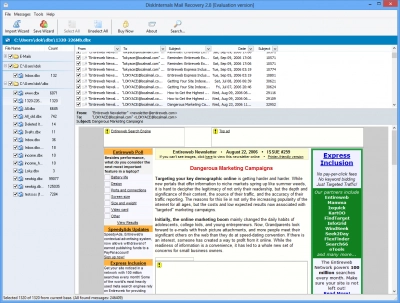
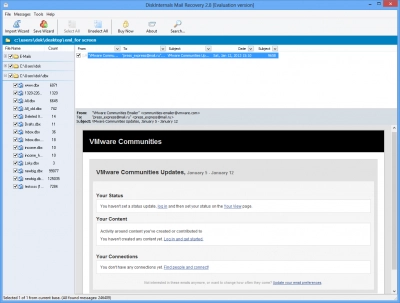
As you may see - it is a simple and during recovery process you will find a lot of tips. Good luck!
Please rate this article.