Last updated: Sep 18, 2021
EFS Recovery™ Guide in Pictures
Launch the executable file you downloaded.
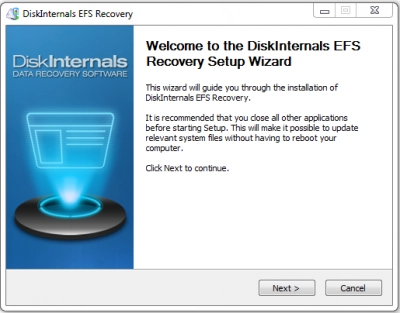
At the end of the installation, you will see a welcome window.
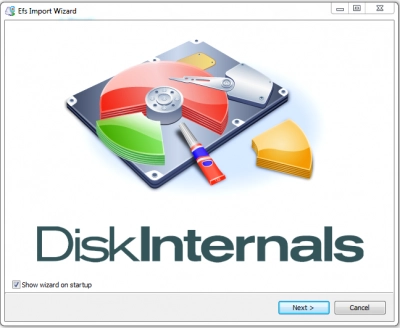
Please try running EFS Recovery and scan the disk where your master key was stored. Once it's complete, you should be prompted for your Windows password that was used by the user who set up encryption. If you don't see such prompt, the master key wasn't recovered.

Click the button next.
Check system disk and disks with encrypted files.
Select the EFS recovery method:
- Fast EFS recovery - search in existing and deleted files. Usually, take less than a minute per disk.
Full EFS recovery:
- Search by signatures, recover partition structure, check existing and deleted files. Use this option for damaged and reformatted disks.

Click the button Next. Scanning will starts.
After it's done, please close the EFS key wizard and try to browse to the folder with encrypted files. You should see a proper preview of them if decryption was successful.
Good luck!
Related articles
Please rate this article.
