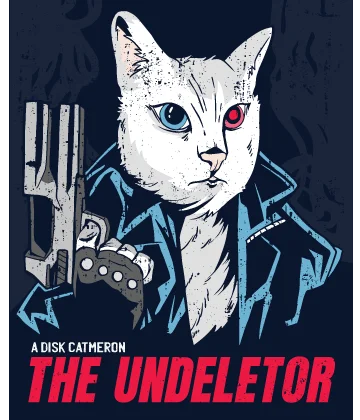What You Need to Know About Defrag SSD
Here you will find out:
- what is defragmentation
- does your SSD needs defrag
- when DiskInternals can help you
Are you ready? Let's read!
What is defragmentation?
Defragmentation refers to the process of gathering the individual parts (previously fragmented) of a disk into a retracted position.
At the same time, fragments of one file that were scattered across the hard drive are collected. In addition, all recorded data appears at the beginning, and free cells appear at the end of the disk.
This allows you to simultaneously increase several performance factors:
- speed up access to data
- increase the speed of writing to disk
- faster download of programs and files
- increase performance in resource-intensive programs
Defragmenting an SSD: is it worth it?
First, let's figure out why one would defragment a solid-state drive (SSD) at all.
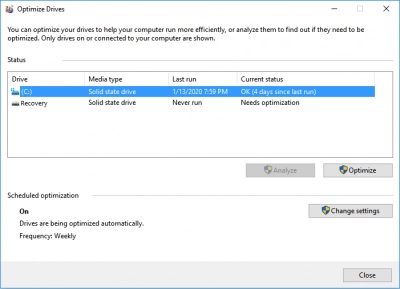
This is easier to understand by the example of the fragmentation of files and programs since their databases are most heavily fragmented. The file or program itself is not damaged, but its parts are scattered in different sectors, depending on the availability of free space. As a result, reading slows down due to the fact that the head of the hard drive makes repeated movements to “read” the entire file. And this negatively affects overall system performance. Defragmenting the SSD fixes this.
Not all users like to use defragmentation, as there are plenty of downsides.
For example, a defragmented SSD drive can wear out faster. To deal with this, the TRIM command has been added to new operating systems. A special file system driver sends a TRIM command to the SSD controller when erasing a file.
When the SSD controller accepts the command, it immediately clears the most unused blocks of flash memory (this is done in the background, in between any write and read operations).
When you should defragment an SSD
It can be useful if you are dealing with an old SSD that will be replaced in the near future.
For flash drives and other removable drives, defragmentation is generally not recommended: defragmentation involves a large number of write/read cycles, and for flash drives the number of such cycles is strictly limited. That is why such a process will significantly reduce the lifespan of the flash drive.
Let's sum up: do SSDs need defragmenting?
On balance, no, since this procedure is recommended to be carried out only with ordinary hard drives.
Defragmentation affects data
Defragmentation overwrites recoverable data. Use DiskInternals Uneraser to recover deleted data before starting defragmentation.
This application is easy to use and safe for data.
The program recovers music, videos, pictures, documents, and much more. With the help of a deep scan and a smart Recovery Wizard, you will be as satisfied as possible with all the actions of the program and, of course, its results.
Any file found can be previewed for free, and then automatically restored. This is all available in the trial version; simply buy a license to save the results to another reliable medium.
The license can be bought directly here, after which you will be given a special electronic key that will allow you to export the recovered data.