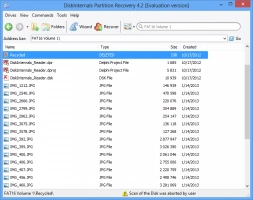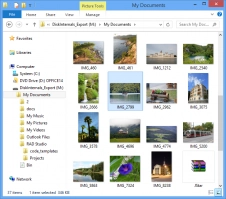Data Recovery with a Twist
Tired of exotic proprietary interfaces plaguing popular data recovery products?
|
With Virtual Disk, you can map all or certain deleted files and folders onto a new drive letter. Simply let your data recovery product such as DiskInternals Uneraser scan the disk that contains deleted files and folders, select all or some of the files discovered, and click Mount to System Disk. The data recovery program will add a new disk letter to your PC, and you will be able to browse folders, open, view, and transfer files from the new Virtual Disk with any Windows application such as Windows Explorer, Total Commander, FAR, or your favorite file manager. Image viewers, office applications, FTP and network tools will work with Virtual Disks exactly the way they work with local hard drives.
Recovered volume in Partition Recovery and Windows Explorer
Recovering a corrupted partition or a damaged hard drive?
The entire disk or partition, even if damaged beyond repair, inaccessible, and without a drive letter, can be mapped onto a Virtual Disk. DiskInternals Partition Recovery and DiskInternals RAID Recovery will scan the disk or partition, and offer to map it onto a new drive letter. From the new disk, you can access files and folders with any Microsoft and third-party programs.
Targeting for remote data recovery?
Virtual Disks can be shared over the network, making it possible to access and recover files and folder from any network PC by simply copying them from the Virtual Disk. DiskInternals makes network data recovery super-easy!
No data recovery program has user interface matching everyone's taste, and DiskInternals products are no exception. While certainly easy enough for all users, file shells of data recovery products may lack certain features required by some. Virtual Disks resolve this issue by allowing you to use any application to access recoverable files. You can view them with your favorite viewer, open with office applications, transfer with file managers, FTP or network tools, and do just about anything that can be done with ordinary files located on an ordinary disk.
Virtual Disk is a feature available in many data recovery products manufactured and distributed by DiskInternals. Products supporting Virtual Disks include
- DiskInternals Uneraser
- DiskInternals RAID Recovery
- DiskInternals Partition Recovery
- DiskInternals NTFS Recovery
All of these data recovery products support pre-recovery preview of files and documents that can be restored, and are available for free evaluation at the company Web site.
Step by step guide
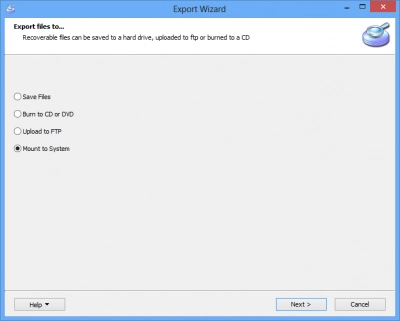
Step 1. Select "Mount to system" and click "Next".
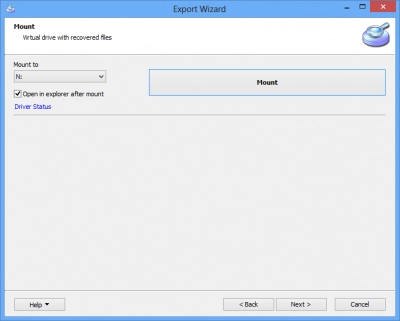
Step 2. Select disk letter and click "Mount".
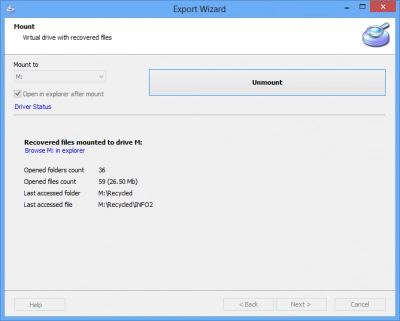
Step 3. Click "Unmount" to remove virtual disk from the system.